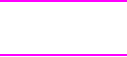
EN Summary of Font Selection by Characteristic 8-23
Summary of Font Selection by Characteristic
The following summarizes the procedure the printer uses to select a
font. Selection by characteristic is an elimination process. The nine
steps are performed in the following order:
Note When the printer is in 300 dpi mode, any 600 dpi bitmaps are
eliminated before the selection process begins.
1Symbol Set - if the specified symbol set exists, that symbol set is
selected; otherwise, Roman-8 is selected.
2 Spacing - if proportional spacing is specified and available,
proportional spacing is selected. If proportional spacing is
specified but is not available, fixed spacing is selected in the
current pitch. (A proportionally-spaced font is always available
in PCL 5 printers, but it may not be available in the specified
symbol set.)
3Pitch - applies only to fixed spaced fonts. If fixed spacing is
specified and available, fixed spacing in the specified pitch is
selected.
Bitmap Fonts: For a fixed-space bitmap font, if the specified
pitch is not available, the next greater available pitch is selected.
If no greater pitch is available, the closest available lesser pitch is
selected. If fixed spacing is specified but is not available, a
proportional-spaced font is selected and the pitch characteristic is
ignored.
Scalable Fonts: For a fixed-spaced scalable font, the pitch is
used to calculate the appropriate height. The Height selection
command is not required. The printer calculates the appropriate
height to correspond to the pitch. The user’s height request is
recorded in the printer’s font select table for later font selections,
but is ignored for this selection.
4 Height - the closest height available from the remaining fonts is
selected. The closest height is in terms of absolute difference. All
bitmap fonts whose heights are within a quarter point of the
specified height are considered to have the specified height.


















