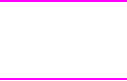
EN Perforation Skip Command 5-19
Perforation Skip Command
The perforation region is the distance from the bottom of the text area
of one page to the top of the text area (top margin) of the next page.
When perforation skip is enabled, a Line Feed or Half-Line Feed,
which would move the cursor beyond the bottom of the text area,
causes the cursor to move to the top of the text area on the next page.
When perforation skip is disabled, a Line Feed or Half-Line Feed
allows the cursor to move to the next line or half-line in the perforation
region, allowing printing to continue there.
? & l # L
# = 0 - Disable
1 - Enable
Default = 1
Range = 0-1 (Other values ignored)
Whenever the perforation skip mode is changed, the top margin and
page length are returned to their default values.
Note When perforation skip is disabled, some print lines can fall outside the
printable area and be lost. If lines of data could fall into the
unprintable area, perforation skip should be enabled.


















