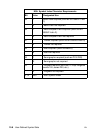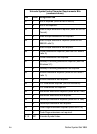EN Symbol Set ID Code Command 10-3
When selecting an ID code, select one which is not being used
currently. (If an ID code is selected which is already being used in
the printer, that symbol set is redefined.) The first step in selecting an
ID code is to determine an ID selection value. Since it may be difficult
to determine which ID selection values are being used, it is best to
select one which has not been assigned. Refer to Appendix C in the
PCL 5 Comparison Guide to select a number/letter (ID selection
value) combination which has not been assigned.
After the ID selection value has been determined, use the conversion
formula (shown above) to convert the ID value to an ID code.
To create a user-defined symbol set:
1 Identify the symbols (symbol index numbers) for the symbol
set from the MSL or Unicode list in Appendix D of the PCL 5
Comparison Guide. List them in the appropriate character
code order.
2 Identify the symbol collections (and Character Requirement bits)
that contain the symbols (Appendix D of the PCL 5 Comparison
Guide).
3 Identify the Define Symbol Set command header information.
4 Identify a symbol set ID selection value and convert it into its
symbol set ID code.
5 Designate the ID code using the Symbol Set ID Code command.
6 Download the symbol set header data and MSL or Unicode
numbers using the Define Symbol Set command.
To print using the symbol set, it must be selected using the Select
Symbol Set command -
E
C
(ID, where ID is the symbol set ID
selection value used to calculate the symbol set ID code.