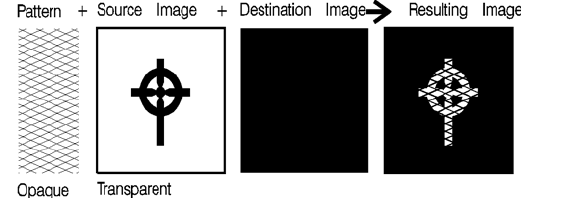
EN Introduction 13-1
13
The PCL Print Model
Introduction
The Print Model feature allows images and characters to be
filled with any of the printer’s predefined shading or cross-hatch
patterns, or with a user-defined pattern. Images include any
raster graphic, such as one created with PCL raster graphics
commands (as described in Chapter 15, Raster Graphics); a
rectangular fill area (as described in Chapter 14, PCL
Rectangular Area Fill Graphics); or a character or characters
selected from any font.
Print model operation defines a pattern, source image, and
destination image. These images are applied to each other
using the print model’s transparent and opaque modes to
produce a resulting image that is a combination of the others.
The print model features, listed below, are illustrated in Figure
13-1 and Figure 13-2, and described on the following pages.
z Pattern
z Source Image
z Destination Image
z Source Transparency Mode
z Pattern Transparency Mode
Figure 13-1 Print Model Imaging


















