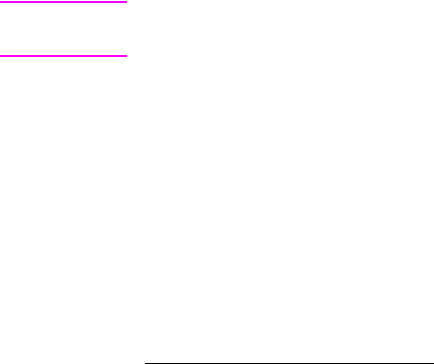
8-18 PCL Font Selection EN
Typeface Family Command
The Typeface Family command designates the design of the font.
E
C
( s # T - Primary typeface family
E
C
) s # T - Secondary typeface family
# = Typeface family value (see Appendix C in the PCL 5
Comparison Guide for typeface values).
Default =
1
4099, Body Text
Range =
1
0 - 65535 (values greater than 65535 are set to 65535)
If the value field (#) specifies a typeface that is unavailable, this
characteristic is ignored during font selection.
The factory default primary and secondary typefaces are Courier.
The user default primary and secondary typefaces are implicitly set
by selection of a user default font from the printer’s control panel
(refer to the printer User’s Manual).
There is some variation in how font selection occurs between
HP LaserJet models. The typeface selection compatibility for two
types of values is identified for various HP LaserJet printers in
Chapter 2 of the PCL 5 Comparison Guide.
Note Use the typeface family values, listed in Appendix C in the PCL 5
Comparison Guide, for future typeface selection.
1. These values are not applicable to all HP LaserJet family printers. See the
PCL 5 Comparison Guide for specifics.


















