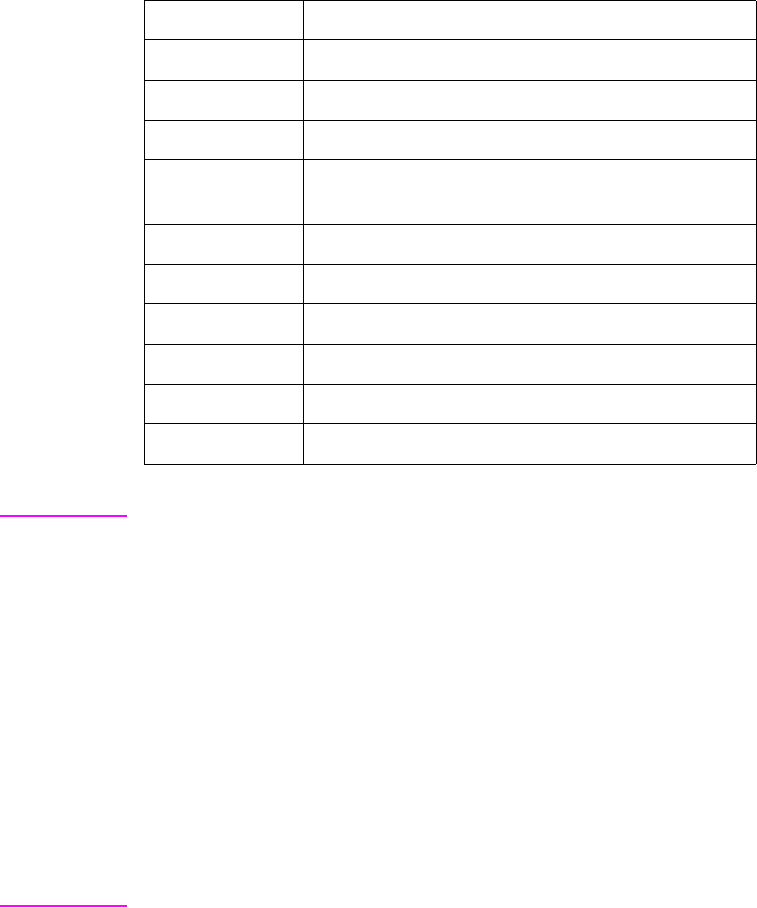
EN Macro Control 12-7
Macro Control
The macro control command provides mechanisms for definition,
invocation, and deletion of macros.
E
C
& f # X
Notes A macro may call or execute another macro, which in turn may call or
execute another macro; two levels of “nesting” are allowed.
Other than call and execute, no macro control operations may occur
within a macro.
A printer reset command (
E
C
E or UEL) is not allowed in a macro.
HP-GL/2 commands are not supported within macros on all
HP LaserJet printers. Refer to the “PCL Feature Support Matrix” in
Chapter 1 of the &cguide; for specifics. HP-GL/2 commands as well
as the PCL command “Enter HP-GL/2 mode” (
E
C
%#B) and the PCL
picture frame directives are not recommended within a macro.
PCL macro control commands are not allowed while in HP-GL/2
context.
Table 12-3
# = 0 - Start macro definition (last ID specified)
1 - Stop macro definition
2 - Execute macro (last ID specified)
3 - Call macro (last ID specified)
4 - Enable macro for automatic overlay
(last ID specified)
5 - Disable automatic overlay
6 - Delete all macros
7 - Delete all temporary macros
8 - Delete macro (last ID specified)
9 - Make macro temporary (last ID specified)
10 - Make macro permanent (last ID specified)


















