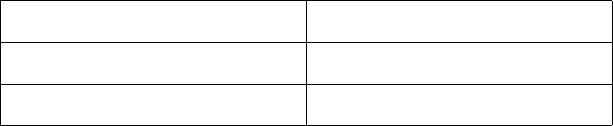
13-6 The PCL Print Model EN
Source Transparency Mode Command
The Select Source Transparency Mode command sets the source
image’s transparency mode to transparent or opaque.
E
C
* v # N
# =0 - Transparent
1 - Opaque
Default = 0
Range = 0, 1 (other values cause the command to be ignored)
With a transparency mode of “0” (transparent), the white regions
of the source image are not be copied onto the destination. With a
transparency mode of “1” (opaque), the white pixels in the source
are applied directly onto the destination.
Refer to the preceding definitions and the discussion of Figure 13-3
for an explanation of the effects of transparency.
•
•
End of Page Data
Table 13-1 (continued)


















