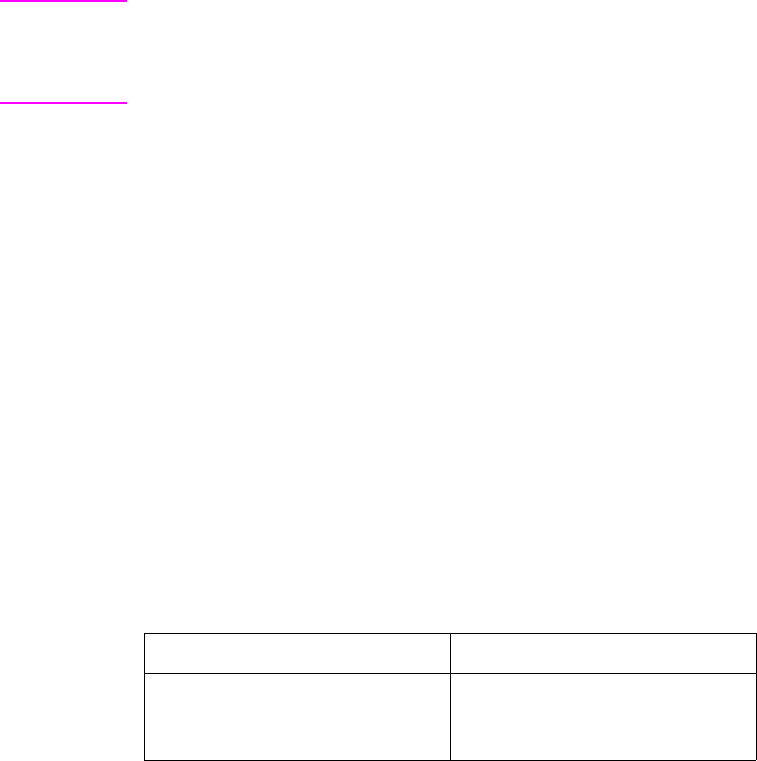
16-2 Status Readback EN
z
Flush All Pages Command
z Echo Command
z Status Readback Programming Hints
For status readback to work, the host system must contain a
bi-directional driver to receive status response data. In network
operations, some printing environments do not support bi-directional
communication, such as many printer sharing devices which spool
data, and some network operating systems. Applications designed
to incorporate PCL status readback should be designed to function
correctly in situations where no response is possible.
Note For the stand-alone DOS personal computer, bi-directional
driver/applications are required to access the parallel/serial I/O
communication data for not only sending to the printer but also
receiving data (status) back from the printer.
FTo obtain status information you must initiate a request by sending
either a request for memory status or a request for an entity status,
as described on the following pages.
Memory Status Request
It is possible to identify the amount of available user memory using
the memory status request. Being able to identify the available
memory enables a user to determine whether sufficient memory
is available for the entity being downloaded, potentially avoiding a
printer memory overflow condition (control panel error 20, memory
overflow).
An example memory request with its associated response is shown
below.
Table 16-1 Memory Status Request Example
Description I/O Data
Memory request (Free Space
command) sent to printer from
host
E
C
*s1M


















