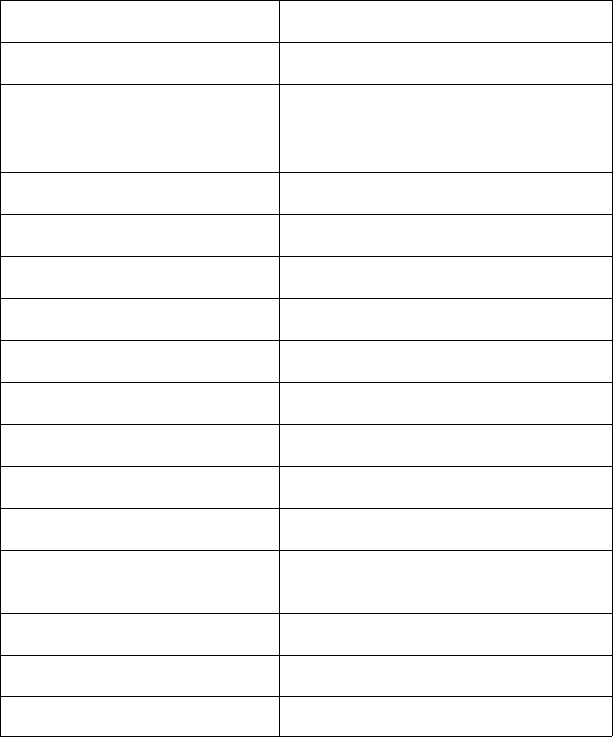
EN Macro Control Example 12-9
To enable the macro with an ID of 7 for automatic overlay, send:
E
C
&f7y4X
To delete the macro with an ID of 7, send:
E
C
&f7y8X
Macro Control Example
The following illustrates the definition of a letterhead macro.
Table 12-4
E
C
&f1Y
Specify the Macro ID as one.
E
C
&f0X
Start Macro Definition.
E
C
&a540h360V
Position logo at (540, 360)
decipoints in the PCL coordinate
system.
E
C
*t150R
Set graphics resolution to
150 dots-per-inch.
E
C
*r1A
Start raster image of logo.
E
C
*b60W [Raster data]
Send the first raster line.
••
••
••
E
C
*b60W [Raster data]
Send the last raster line.
E
C
*rC
Stop raster graphics.
E
C
&a540h780V
Position for lettering at (540, 780)
decipoints.
E
C
(1X
Select font with ID of 1.
ABC Corp. Text
Post Office Box 15 Text


















