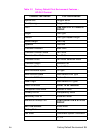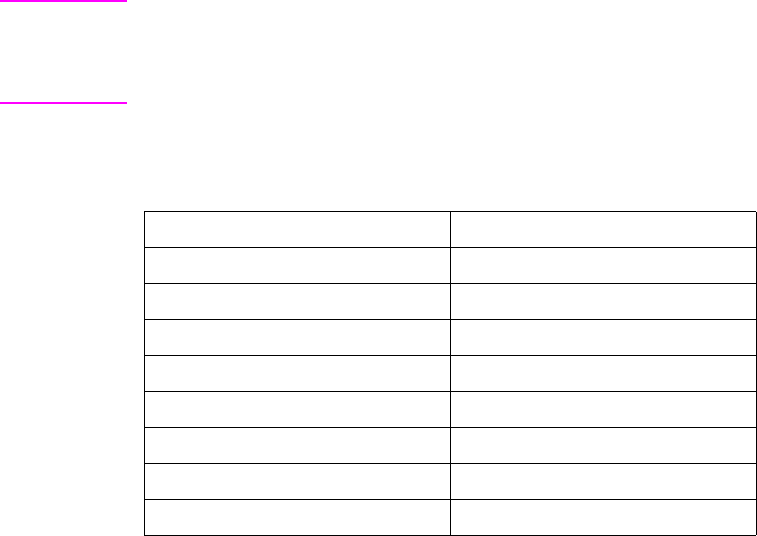
3-2 The Print Environment EN
Factory Default Environment
A factory default is a feature setting programmed into the printer at
the factory. The group of all of the printer’s feature settings set to their
factory settings is referred to as the Factory Default Environment.
These features are described in this manual. Since the HP-GL/2
features are used for HP-GL/2 operation only, the print environment
features are separated, for convenience, into two lists or contexts:
PCL and HP-GL/2. Table 3-1 lists typical PCL print environment
features, and Table 3-2 lists typical HP-GL/2 print environment
features.
Note he factory default settings for the printer features are not shown here,
since they differ depending on the printer model. To identify variations
and default settings for specific printers, refer to Chapter 3 of the
PCL 5 Comparison Guide.
Table 3-1 Factory Default Print Environment Features –
PCL Context
JOB CONTROL FONTS
1
Number of Copies
2
Symbol Set
23
Duplex
2
Spacing
Binding
2, 3
Pitch
4
Registration Height
5
Tray
2
Style
Manual Feed
2
Stroke Weight
User-defined Units Typeface
Underlining Mode
1. The font characteristics are determined by the default font. The default font can
be the factory default font or the user-selected default font from the printer’s
control panel or from a font cartridge containing a default font.
2. User default values may be selected by the user from the printer’s control panel
for these items.
3. Selectable from the printer control panel if duplex is selected.
4. Selectable from the printer’s control panel if a fixed-space scalable font has been
selected as the user default.
5. Selectable from the printer’s control panel if a proportional scalable font has been
selected as the user default.