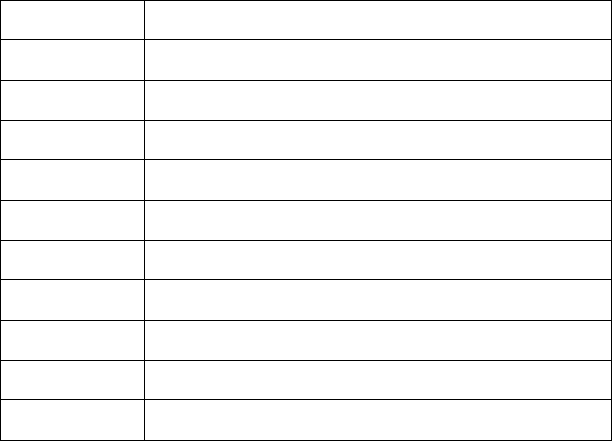
8-14 PCL Font Selection EN
Style Command
The Style command identifies the posture of a character, its width,
and structure of the font symbols.
E
C
( s # S - Primary Style
E
C
) s # S - Secondary Style
Default = 0
Range = 0 - 32767 (values greater than 32767 are set to 32767)
Style values for the most common typefaces are listed in Table 8-1.
Additional style values may also be obtained from the related font
documentation provided with HP’s font products.
Table 8-1 Common Font Styles
Value Font Styles
0 (upright, solid)
1 italic
4 condensed
5 condensed italic
8 compressed, or extra condensed
24 expanded
32 outline
64 inline
128 shadowed
160 outline shadowed


















