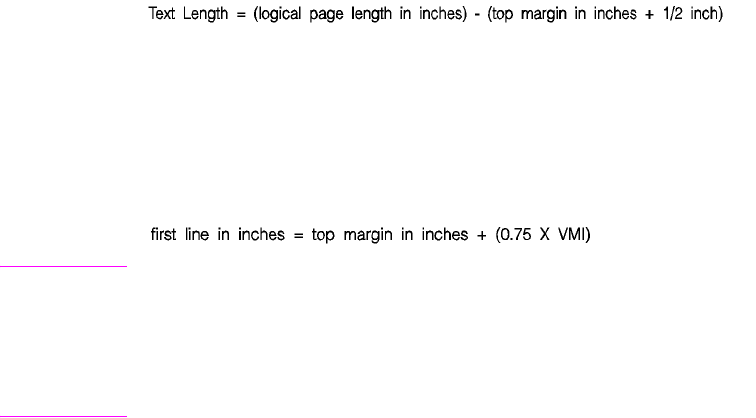
5-16 Page Control Commands EN
Top Margin Command
The Top Margin command designates the number of lines between
the top of the logical page and the top of the text area.
? & l # E
# = Number of lines
Default = 1/2 inch down from top of logical page
1
Range = 0 - Length of logical page (Other values ignored)
1 If logical page length is <½inch, then the top margin is set to top of logical page.
The Top Margin command is ignored if the value field (#) is greater
than the current logical page length or if the current VMI is 0 (VMI
defines the distance between lines of text).
Receipt of a Top Margin command resets the text length according to
the following equation:
The top margin represents a physical position and once set does not
change with subsequent changes in VMI or line spacing.
The vertical cursor position for the first line of print is determined by
the current values of the top margin and VMI using the following
equation:
Note The default cursor position is not located at the intersection of the
top margin and the left bound of the logical page (refer to Figure 5-5).
The cursor is actually positioned down 75% of the VMI distance
(0.75 × VMI) from the top margin. This positions the cursor at the
relative base line position of a character cell for correct character
positioning.
Example
To set the top margin to line 4, send:
?&l4E


















