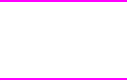
EN Simplex/Duplex Print Command 4-5
Simplex/Duplex Print Command
This command designates either simplex or duplex printing mode for
duplex printers. Simplex mode prints an image on only one side of a
sheet (page). Duplex mode prints images on both sides of a sheet.
? & l # S
# = 0 - Simplex
1 - Duplex, Long-Edge Binding
2 - Duplex, Short-Edge Binding
Default = 0
Range = 0-2 (Other values ignored)
Long-Edge bound duplexed pages are bound along the length of the
physical page (see Figure 4-2). Short-edge bound duplexed pages
are bound along the width of the physical page (see Figure 4-3).
Selecting long-edge binding usually results in font rotation. This may
be a concern if available user memory is critical.
Note If this command is received by a printer which does not contain the
duplex feature, it is ignored. Printers which do not contain the duplex
feature print in simplex mode (front side of sheet) only.


















