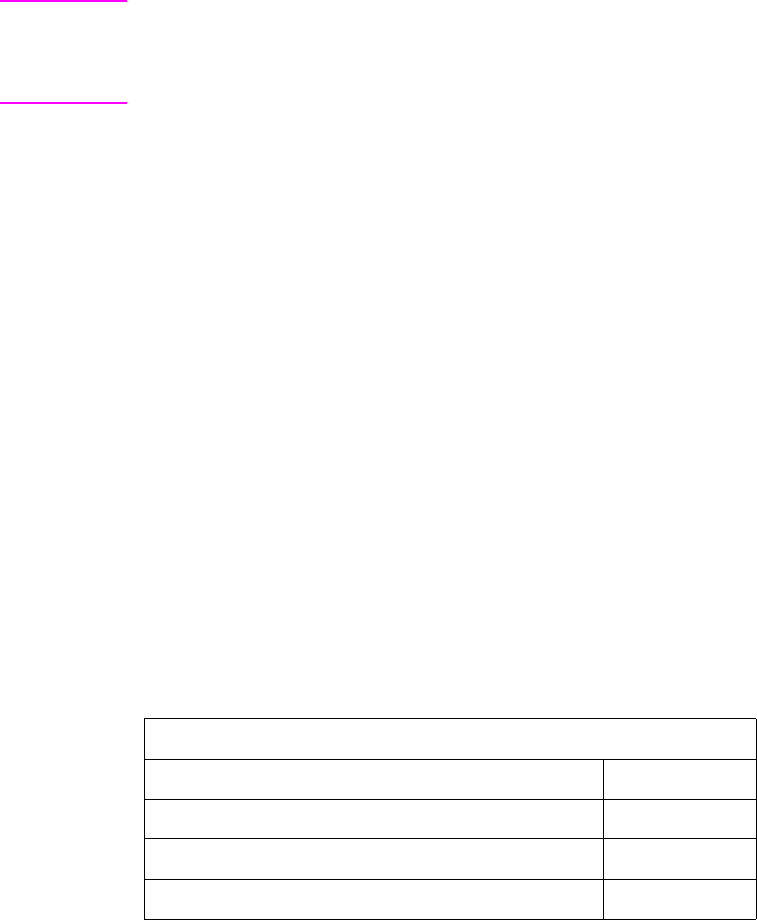
8-24 PCL Font Selection EN
Note For proportionally-spaced scalable fonts, any specified height is
available to the nearest quarter point. For fixed-spaced scalable fonts,
the designated height is recorded, and the height is calculated from
the requested pitch.
5Style - if the specified style is available in the remaining fonts,
that style is selected; otherwise, this characteristic is ignored.
6 Stroke Weight - if the specified stroke weight is available in the
remaining fonts, that stroke weight is selected.
If the specified stroke weight is greater than or equal to 0 and is
not available, the next thicker available stroke weight is selected.
If no thicker stroke weight is available, the closest available
thinner stroke weight is selected.
If the specified stroke weight is less than 0 and is not available,
the next thinner available stroke weight is selected. If no thinner
stroke weight is available, the closest available thicker stroke
weight is selected.
7 Typeface Family - if the requested typeface is available in the
remaining fonts, that typeface is selected; otherwise, this
characteristic is ignored.
8 Location - if after performing all the preceding steps, more than
one font remains, the available font from the highest priority font
location is selected. The priority of the font locations are:
Priority of Locations
Soft Font (Lowest ID first) Highest
Cartridge Font
1
1. In printers with two cartridge slots, one slot has priority over the other. Refer to
Appendix E of the PCL 5 Comparison Guide for cartridge slot priority information
for the different HP LaserJet printers.
|
SIMM Font |
Internal Font Lowest


















