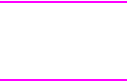
9-4 Font Management EN
Font ID Command
The Font ID command is used to specify an ID number for use in
subsequent font management commands. The ID number of a font
can be used to select the font for printing (refer to “Font Selection by
ID” in Chapter 8).
E
C
*c#D
# = ID number
Default = 0
Range = 0 - 32767
The font ID number is used during subsequent soft font downloads,
selections or deletions.
The factory default font ID is 0 (if no Font ID command is sent, an ID
of 0 is assigned).
Note The font number assigned by the printer and used from the printer’s
control panel is not the same as the ID number assigned using the
Font ID Command.
Example
To specify a font ID number of 1, send:
E
C
*c1D


















