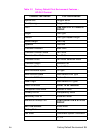EN Universal Exit Language Command 4-3
Universal Exit Language Command
The Universal Exit Language (UEL) command causes the PCL
printer language to shut down and exit. Control is then returned to the
Printer Job Language (PJL). Both PCL 5 and HP-GL/2 recognize this
command.
? % – 1 2 3 4 5 X
Default = N/A
Range = –12345
This command performs the following actions:
z Prints all data received before the Exit Language command.
z Performs a printer reset (same effect as ? E).
z Shuts down the PCL 5 printer language processor.
z Turns control over to PJL.
Notes Hewlett-Packard strongly recommends the use of both ? E (printer
reset) and ?%–12345X (UEL command) at the beginning and end of
each job. (The order of these commands is critical. Refer to Structure
of a Typical JobTable 4-1 for an example.)
The UEL Command (?%–12345X) has the same effect as the ? E
command, and also enters PJL Mode of operation for printers that
support PJL. The ? E command should be included to ensure
backward compatibility (the UEL command is ignored if received by a
printer that does not support PJL).