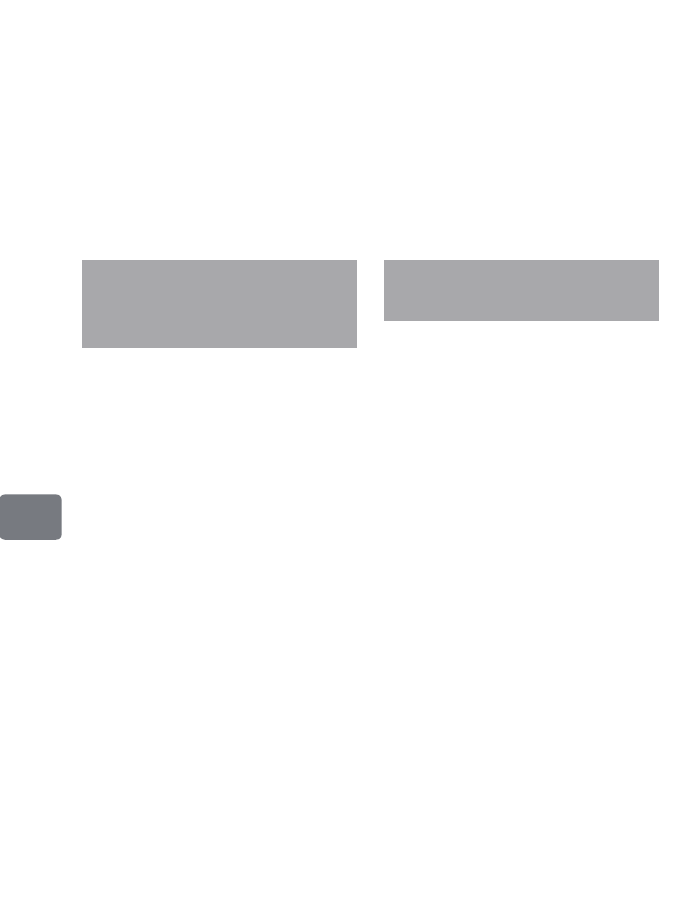
118
Viewing on the Other Devices
Viewing on Other Players/
Recorders
A DVD-RW (VF mode)/DVD-R disc recorded/dubbed on this camcorder is not
playable on another device such as a DVD recorder/player unless the disc is
finalized. Finalize a DVD-RW (VF mode)/DVD-R using this camcorder.
A DVD-RAM/DVD-RW (VR mode) disc recorded/dubbed on this camcorder can
be played on a DVD recorder/player that supports 8 cm DVD-RAM/DVD-RW
(VR mode) without finalizing it. However, you need to finalize a DVD-RW (VR
mode) disc using this camcorder before importing scenes from the disc to your PC.
What you can/cannot do
before finalizing a disc
You can:
z Record or edit scenes using the
camcorder.
You cannot:
z Play back the disc on a device
(DVD recorder/player) other than
the camcorder.
What you can/cannot do
after finalizing a disc
You can:
z Play back the disc on a device
(DVD recorder/player) other than
the camcorder.
z Import scenes to your PC.
z Unfinalize the DVD-RW (VF
mode) disc and use it for recording
scenes.
You cannot:
z Record or edit scenes using the
camcorder.
z A +RW disc set in the camcorder
will be automatically finalized
when you remove it from the
camcorder or when you connect
the camcorder to a PC (auto
finalization).
z You can add recordings on an auto-
finalized +RW disc.
z An auto-finalized +RW disc can be
played on other devices such as a
DVD recorder/player; however, no
DVD video menu will appear. To
have the DVD video menu
displayed, finalize the +RW disc
from the disc navigation screen on
the camcorder.
z An unfinalized +RW disc is
recordable.
About DVD-RW (VF
mode)/DVD-R Discs
and Finalization
About +RW Discs and
Finalization
Viewing on the Other Devices
DZ-HS903-803-US-Ea_IM_v01d05n02.p.book Page 118 Friday, September 12, 2008 8:22 PM


















