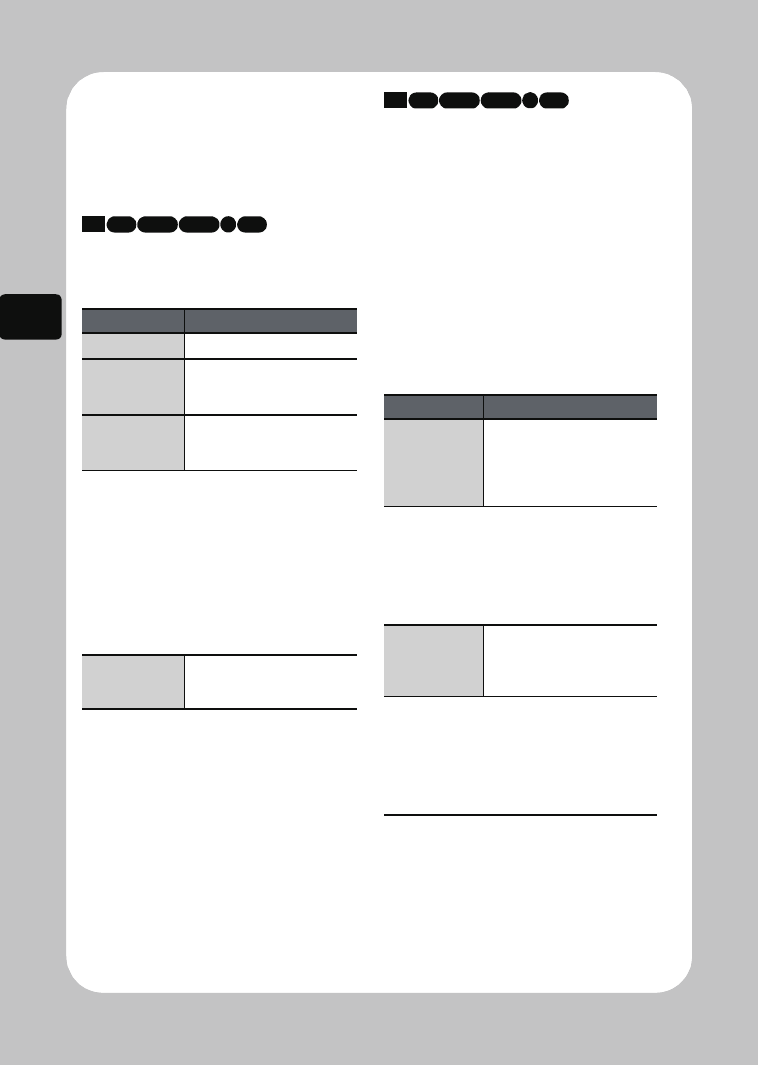
54
Viewing
Simple functions you
can use during
playback or playback
pause
Movies
(during playback)
Movies
(during playback pause)
The following functions will operate
during playback pause in the same
way as during playback. However, if
the button is released, playback will
return to playback pause.
•Skipping
• Continuous skipping
The following functions only operate
during playback pause.
Functions Press
Pause
The confirmation button
Fast-
forward/
Reverse
c (Forward)/d
(Reverse) and hold
Skip
forward/
backward
e (Forward)/
f (Reverse)
• If you press f within a few
seconds from the beginning of a
scene, playback starts from the
beginning of the previous scene.
• If you press e while the last
scene is playing back, playback is
paused at the final frame of the last
scene.
Continuous
skipping
e (Forward)/f
(Reverse) and hold
HDD RAM
-RW (VR) R-RW (VF)
+RW
Functions Press
Frame by
frame
playback
(forward/
reverse)
c (Forward)/
d (Reverse)
• No sound will be heard.
• Frames are advanced in intervals
of approx. 0.03 seconds and
reversed in intervals of approx.
0.5 seconds.
Slow
playback
(Forward/
Reverse)
c (Forward)/d
(Reverse) and hold
• No sound will be heard.
• Slow playback advances in
intervals of approx. 0.03 seconds
and reverses in intervals of
approx. 0.5 seconds.
HDD RAM -RW (VR) R
-RW (VF)
+RW
DZ-HS903-803-US-Ea_IM_v01d05n02.p.book Page 54 Friday, September 12, 2008 8:22 PM


















