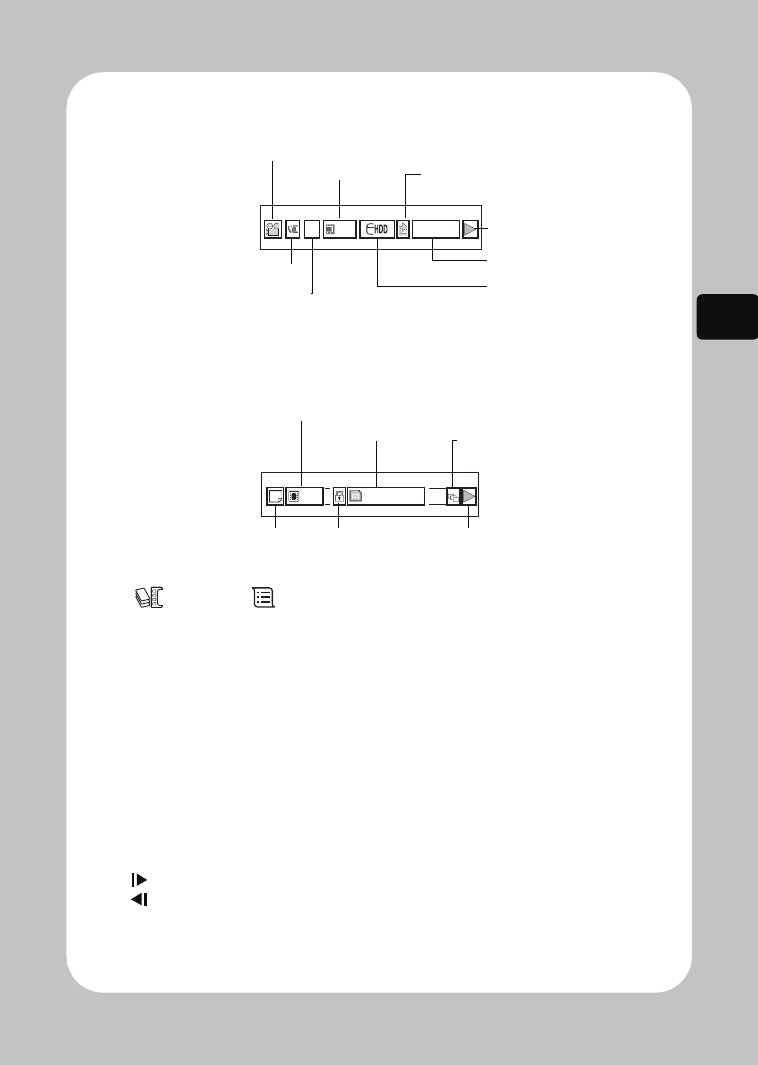
53
Viewing
*1 Program or Playlist
*2 Not displayed while playing All Scenes.
*3 See “Current medium and its status
(HDD/DVD/Card)” on p.44.
*4 Appears when set (see p.55, 56, 110).
*5 There are following playback operations:
F: Standard playback
b: Playback pause
c: Forward search playback
d: Reverse search playback
e: Forward skip playback
f: Reverse skip playback
g: Forward frame advance
h: Reverse frame back
: Forward slow playback
: Reverse slow playback
For instructions on how to operate,
see p.54.
“j” appears after the first still or the first
frame of the first movie is played when
playing reverse.
“i” appears after the last still or the last
frame of the last movie is played when
playing forward.
00606
00:00:16
003
100—0003
Recording mode
Current medium
(HDD/DVD)*
3
Counter
Playback operation*
5
Repeat play*
4
Program/Playlist No.*
2
Scene No.
When using
HDD/DVD
When using
Card
Scene No.
File name
Slide Show*
4
Lock*
4
Recording mode
Playback operation*
5
Program/Playlist List*
1
DZ-HS903-803-US-Ea_IM_v01d05n02.p.book Page 53 Friday, September 12, 2008 8:22 PM


















