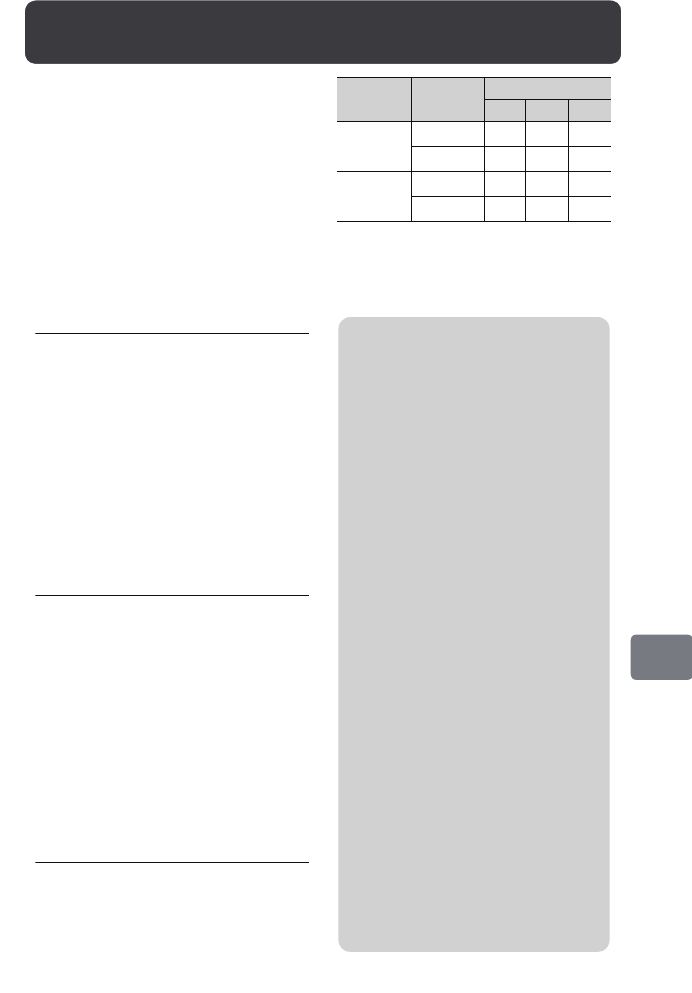
125
Connecting to Your PC
About the software
included
The USB cable and CD-ROM
software provided with the camcorder
will allow you to use the movies and
stills recorded on this camcorder on
your PC.
The included CD-ROM contains the
software for both Windows and
Macintosh.
Windows
ImageMixer 3
This allows you to import the images
recorded on the camcorder to your PC.
You can play back imported images
and edit movies, for example, cut-edit
them, add titles and BGM, and add
image switching effects, etc.
You can also create a DVD-video
(DVD-RW/DVD-R) and DVD-VR
(DVD-RAM/DVD-RW).
Macintosh
ImageMixer 3 Mac Edition for
DVDCAM
This allows you to import the images
recorded on the camcorder to a
Macintosh as an MPEG file.
You can play back imported images
and edit movies, for example, cut-edit
them, etc.
You can also create a DVD-Video
(DVD-RW/DVD-R).
Windows/Macintosh
Media on the camcorder and
read/write operations
The following table shows whether or
not reading from/writing to a
camcorder’s medium is possible.
*1 Writing to a card using Explorer/
Finder is possible.
*2 A DVD-VR (DVD-RAM/DVD-RW
(VR mode)) cannot be created.
OS
Read/
Write
Medium
HDD DVD Card
Windows
Read
zzz
Write –
z
–*
1
Macintosh
Read
zzz
Write – –*
2
–*
1
Notes
• A DVD-RW/DVD-R/+RW
recorded on this camcorder must
be finalized on this camcorder
before using it in your PC.
• You cannot create a DVD-VR
(DVD-RAM/DVD-RW) on
Macintosh software.
• Since the audio format of an
MPEG file imported to a
Macintosh using ImageMixer 3
Mac Edition for DVDCAM will
be AC3 audio, no audio will be
played back with QuickTime,
even after installing the optional
MPEG-2 playback component;
only video is played back. To
play back the imported MPEG
file, use ImageMixer 3 Mac
Edition.
• Discs such as AACS, CPRM, or
CSS, which are copyright
protected, are not compatible
with the software provided with
this camcorder.
• The software provided with this
camcorder cannot be used to write
to the camcorder’s HDD/+RW.
Connecting to Your PC
DZ-HS903-803-US-Ea_IM_v01d05n02.p.book Page 125 Friday, September 12, 2008 8:22 PM


















