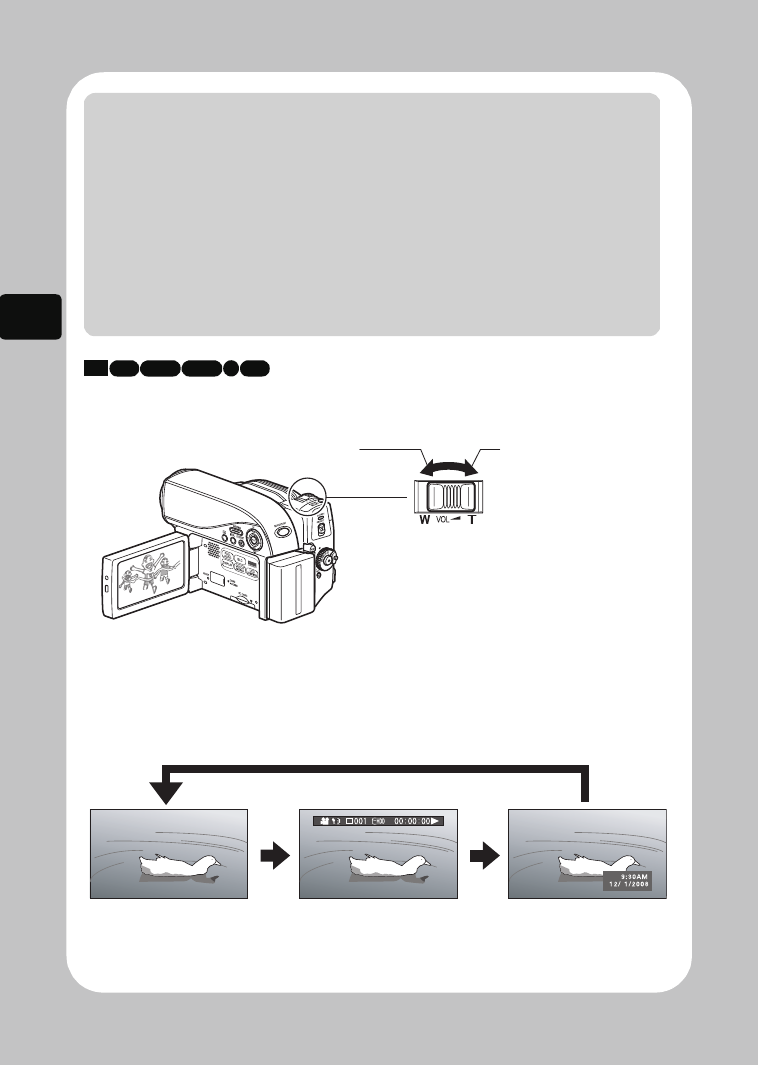
52
Viewing
Adjusting speaker volume during movie playback
Information Display During Playback
Various types of information on recording will be superimposed on the playback
image you are viewing.
The display mode switched in the following way each time you press DISPLAY.
Notes
• When you play a still image from a card, “Playback.” appears. If the image
file is very large (high resolution, etc.), it will take more time to display.
• The disc navigation screen automatically appears if:
– the HDD/DVD is protected.
– the SD memory card is locked.
– a finalized DVD-RW (VF mode)/DVD-R/+RW is loaded.
– a DVD-RW (VF mode)/DVD-R recorded on a Hitachi DVD camcorder
other than this model is loaded.
• It may require more time to start playing back if many scenes are chosen.
HDD RAM
-RW (VR) R-RW (VF)
+RW
Increases the volume
Decreases the volume
No display
Recording date/time
Playback information display
DZ-HS903-803-US-Ea_IM_v01d05n02.p.book Page 52 Friday, September 12, 2008 8:22 PM


















