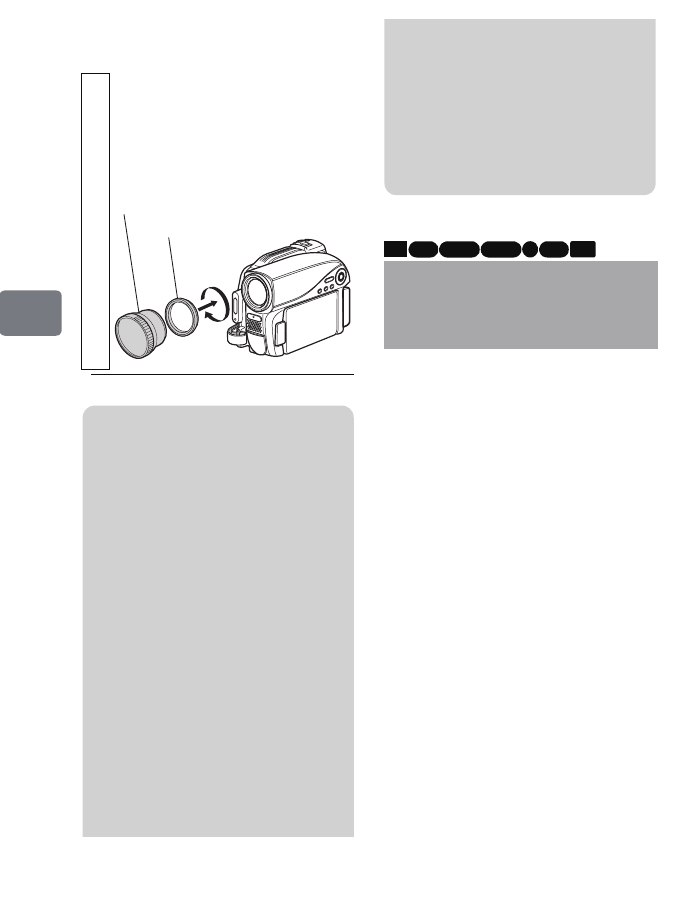
64
Various Recording Techniques
Attaching the separately
sold lenses
Focusing range
• T (telephoto) side:
Approx. 3.2 feet (1 m) from the lens
surface to infinity.
• W (wide-angle) side:
Approx. 13/16″ (2 cm) from the
lens surface to infinity.
1
Attach the step-up ring to the
camcorder.
Then remove the lens cap from the
conversion lens and attach the
conversion lens to the camcorder.
Conversion lens
Step-up ring
Notes
• If you attach the DZ-TL1
conversion lens, the focusing
range at the T (telephoto) side
will be from approx. 16.4 feet (5
m) to infinity.
• When you zoom while the
conversion lens is attached, the
four corners of the screen may
become a little dark or scratchy at
the W (Wide) side. (The four
corners may not be evenly dark.)
• When changing lenses, be careful
not to drop the camcorder.
• Attaching a conversion lens will
prevent you from using the flash.
Turn the “Flash” setting to “Off”
(p.72).
Adjusting the Focus
Manually
(Manual Focus)
If it is difficult to adjust the focus
automatically, you can adjust it
manually (Manual Focus). (See also
“Difficult auto focus conditions”
(p.65).)
• If you intend to use any
commercially available
conversion lens, make sure its
filter diameter is 30.5mm and the
screw pitch is 0.5mm. (Note that
some lenses may be unusable
depending on their shape.)
HDD RAM
-RW (VR) R-RW (VF) CARD
+RW
DZ-HS903-803-US-Ea_IM_v01d05n02.p.book Page 64 Friday, September 12, 2008 8:22 PM


















