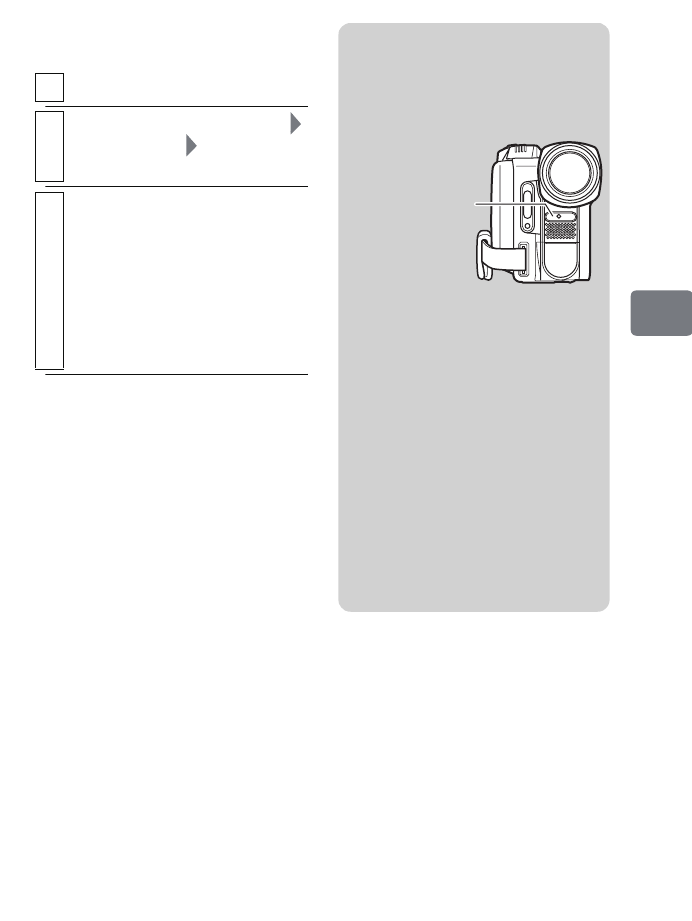
69
Various Recording Techniques
Selecting a white
balance mode
1
During record pause, press MENU.
2
Select “Camera Functions Setup”
“White Balance” a white balance
mode
3
Press the confirmation button to
confirm, then MENU to end.
The selected white balance mode
(other than Auto) will appear on
the screen (p.42).
• The white balance mode is
retained in memory even when
the power is turned off.
Notes
• Do not block the infrared sensor
with your hand or other things to
obtain a good cast for your
recording.
• If a tele-conversion lens or wide-
conversion lens is attached, the
white balance may not be
properly adjusted automatically
depending on the conditions. In
such a case, select the appropriate
white balance mode or set the
white balance manually.
• The white balance does not work
properly if you turn on the power
while the lens cap is attached to
the lens. Be sure to remove the
lens cap before turning on the
power.
Infrared sensor
DZ-HS903-803-US-Ea_IM_v01d05n02.p.book Page 69 Friday, September 12, 2008 8:22 PM


















