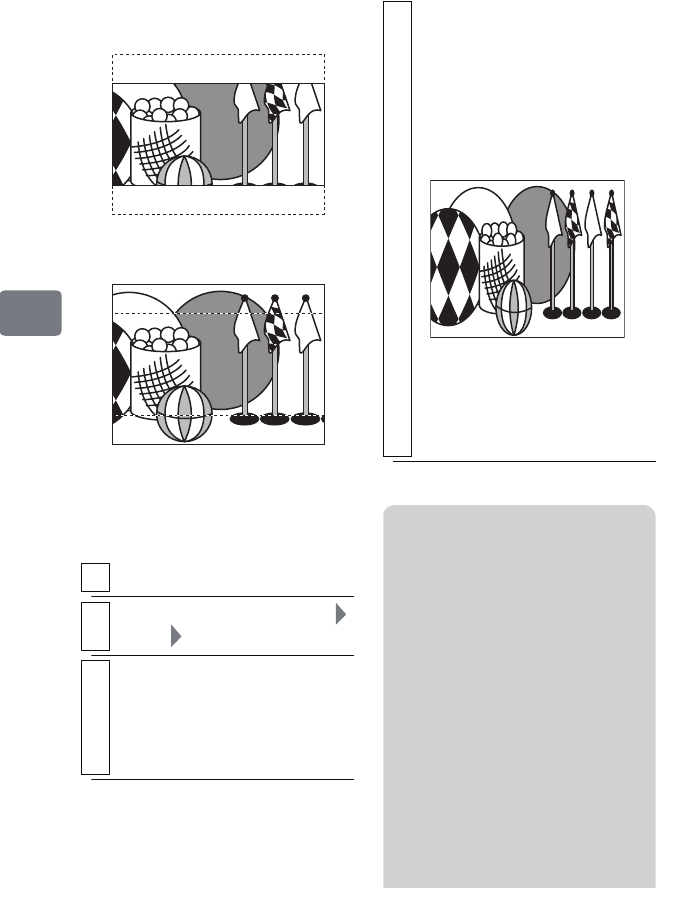
76
Various Recording Techniques
Turning “16:9” Mode On/
Off
When “16:9” mode is On
(Aspect ratio: 16:9)
When “16:9” mode is Off
(Aspect ratio: 4:3)
1
During record pause, press MENU.
2
Select “Record Functions Setup”
“16:9” “On”/“Off”
3
Press the confirmation button to
confirm, then MENU to end.
• The “16:9” setting is retained
in memory even when the
power is turned off.
4
• If you intend to view recorded
movies on a non wide-screen
TV, set “16:9” to “Off” before
recording. Otherwise, the
recorded images appearing on
the TV will be vertically
distorted as shown in the
illustration below.
• If you play back movies
recorded in “16:9 Off” mode
on this camcorder, black bands
will appear on both sides of the
LCD screen.
Notes
• If “Input Source” is set to
“LINE”, movies are recorded in
“16:9 Off” mode even if “16:9” is
set to “On”.
• When using DVD-RW (VF
mode)/DVD-R/+RW, you cannot
set “16:9” to “On” if “VIDEO
Mode” is set to “STD”. If you
change the “VIDEO Mode”
setting from “XTRA”/“FINE” to
“STD” while “16:9” is set to
“On”, “16:9” will be set to “Off”
automatically and the aspect ratio
of the image on the LCD screen
will become 4:3.
DZ-HS903-803-US-Ea_IM_v01d05n02.p.book Page 76 Friday, September 12, 2008 8:22 PM


















