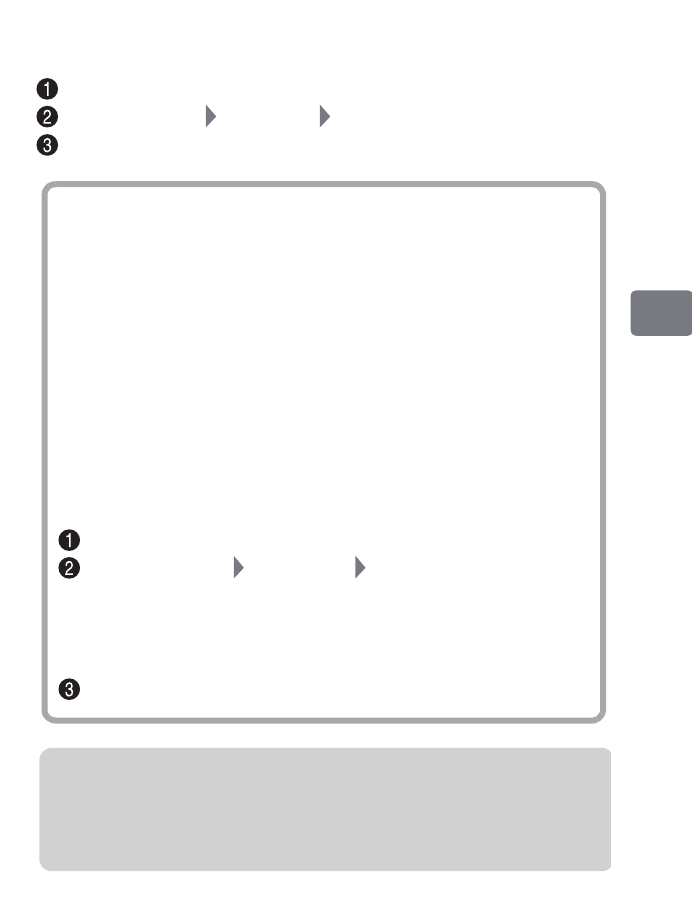
61
Various Recording Techniques
Changing the date format
You can change the date format to “D/M/Y” or “Y/M/D”.
(Selecting “D/M/Y” will change the clock to 24 hour style.)
Press MENU.
Select “Date Setup” “Date Mode” one of the date formats
Press the confirmation button, then press MENU to exit the setup.
About the demonstration function
At time of purchase of this camcorder, this function is set to “Auto”.
A demonstration starts automatically when you connect the AC adapter/
charger to the camcorder as a power source and leave the camcorder idle
for more than approx. ten minutes, after turning on the power and set the
camcorder to:
• HDD, or
• the medium (DVD or SD memory card) which is not inserted in the
camcorder.
To cancel the demonstration, press any one of the camcorder buttons.
Changing the demo mode setting or watching
the demonstration now
Press MENU.
Select “Initial Setup” “Demo Mode” one of the following settings:
Auto: See above.
Off: Turns off the demonstration function.
Start: The demonstration will start right away. If you cancel the
demonstration, the prior setting will be restored (“AUTO” or “OFF”).
Press the confirmation button.
Notes
• If a battery pack is connected to the camcorder as a power source, the
demonstration will not begin even if “Demo Mode” is set to “Auto”.
• The demonstration function does not work when the camcorder is connected
to a PC.
DZ-HS903-803-US-Ea_IM_v01d05n02.p.book Page 61 Friday, September 12, 2008 8:22 PM


















