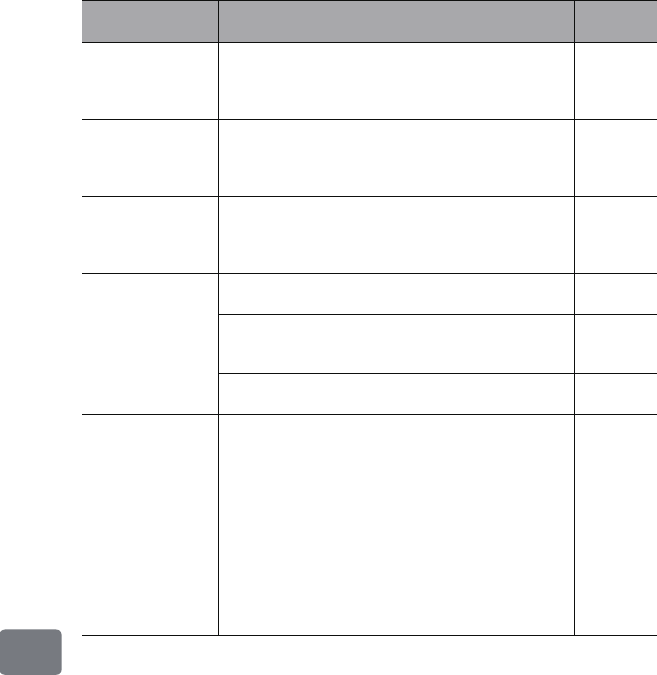
160
Additional Information
Recorded subjects
moving rapidly are
blurred during
playback pause.
For subjects moving rapidly, select “Sports” from the
Program AE options. If you record in a bright
environment, you can reduce blur.
67
Recording level
changes.
This is not a malfunction. The camcorder automatically
adjusts the recording level according to the loudness of
recorded sounds. You cannot adjust recording level
manually.
—
The LCD screen
appears unevenly.
Did you press the LCD monitor or the area around it?
If the LCD monitor is pressed, some distortion will occur.
Release your hand and leave the LCD monitor for a
while. The LCD screen will recover.
—
Focus is not correct. Is it difficult to use auto focus with your subject?
Focus manually.
65
Does the manual focus icon appear?
The camcorder is set to manual focus. Focus the subject
manually, or release manual focus.
64
If the above causes do not apply, turn off the power and
turn it on again.
—
An error message for
repair appears.
Follow the on-screen instructions to repair.
You must connect the AC adapter/charger to the
camcorder to make repairs. However, as an exception, if
you are using the HDD and an error occurs in part of a
movie file, you can also use the battery pack for repair (if
the battery charge indicator shows more than half
charge).
Depending on the situation, it could take from a few
minutes to several hours for repair. If you wish to start
recording immediately, replace the disc, and do the repair
later. The removed disc can be repaired after you connect
the AC adapter/charger to the camcorder.
38
Symptom Cause and Correction
Reference
page
DZ-HS903-803-US-Ea_IM_v01d05n02.p.book Page 160 Friday, September 12, 2008 8:22 PM


















