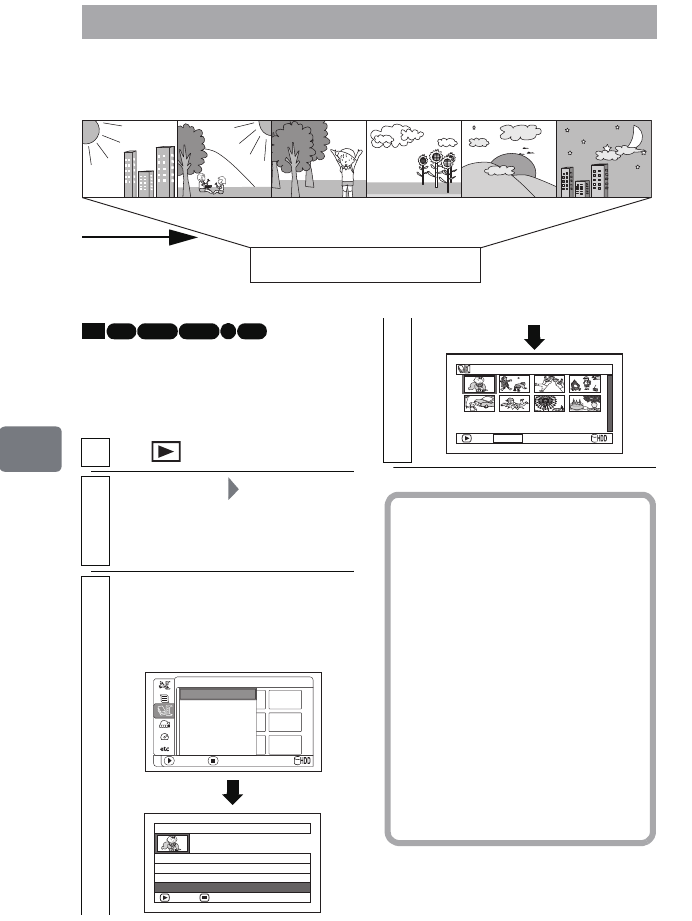
92
Editing
A program is an assembly of scenes recorded on the same date, regardless of
whether they are movies or stills.
Switching to the
display arranged by
program (Program)
Choosing Scenes by Program
Recorded on December 1
Scene No.1 Scene No.2 Scene No.3 Scene No.4 Scene No.5 Scene No.6
Movie 9:00AM
Movie 10:20AM Still 11:45AM Still 1:30PM
Movie 5:20PM
Still 8:00PM
P
lays back in the order
f
rom the earliest
r
ecorded scene
1
Press , then press
MENU
.
2
Select “Program” “Select”, then
press the confirmation button.
The “Select Program” screen
appears.
3
Select the program you want to watch,
then press the confirmation button.
The disc navigation screen of the
selected program will appear.
HDD RAM -RW (VR) R
-RW (VF)
+RW
Select Progra
m
01
12/ 1/2008
02 12/10/2008
All Progra
m
s
ENTER RETURN
03
12/20/2008
Program
ENTER
RETURN
Select
Play
Title
001/00803
12/20
/2008
PLAY PHOTO SELECT
Hints
• Pressing C on the “Select
Program” screen will restore the
disc navigation screen.
• If a disc recorded on another
device is loaded in this camcorder,
the program may not necessarily
be a collection of recordings made
on the same date.
• When using a +RW, if you change
the movie quality (VIDEO Mode)
or wide mode (16:9) setting,
programs are separately produced
even if they are recorded on the
same date.
DZ-HS903-803-US-Ea_IM_v01d05n02.p.book Page 92 Friday, September 12, 2008 8:22 PM


















