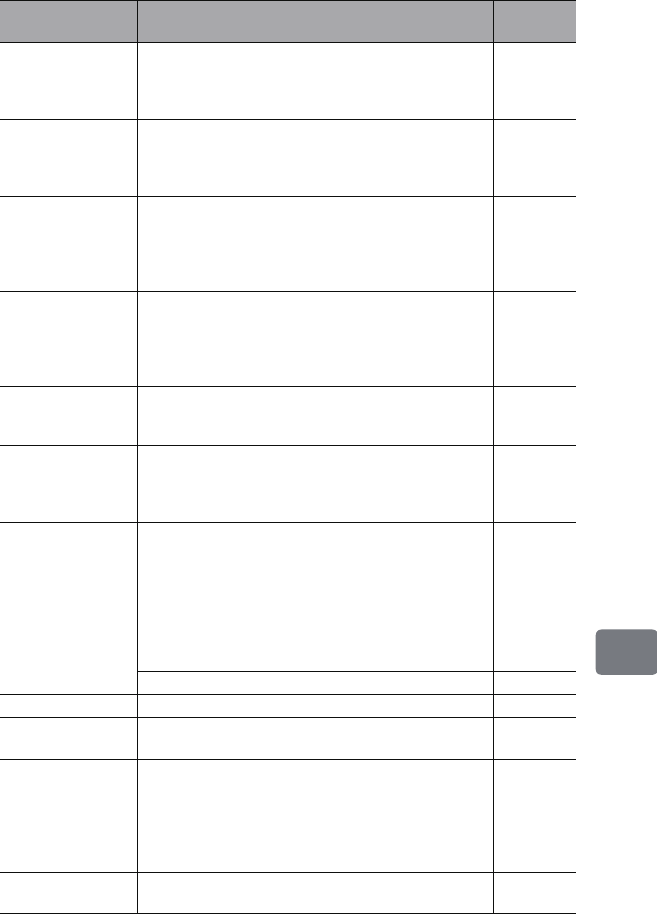
155
Additional Information
There was no scene
which can be
deleted.
This message will appear if you try to delete multiple
scenes with Disc Navigation when all the selected scenes
have been locked. Release the lock on scenes before
deleting.
102, 110
The scene from
which Video mode/
Wide mode differs
cannot combine.
If the power switch is set to “HDD”, scenes with different
VIDEO Modes and aspect ratios (16:9/4:3) cannot be
combined.
105
The temperature of
HDD is outside the
operating
temperature range.
Please retry later.
This message will appear if the temperature of the HDD
in this camcorder is outside the operating temperature
range. Turn the camcorder off and wait for a while. The
temperature will be effectively decreased if the
camcorder is placed in a well-ventilated spot.
167, 174
The temperature of
HDD is outside the
operating
temperature range.
Turn off power.
This message will appear if the temperature of the HDD
is outside the operating temperature range. Recording on
a disc may be possible even if this message is displayed. 167, 174
This DVD cannot be
used. Please replace
DVD.
A disc that cannot be used on this camcorder has been
loaded. Check the type of disc. 31, 32
This DVD is
recorded by the PAL
system. Please
replace DVD.
This camcorder can use only discs recorded in the NTSC
system. A disc recorded in the PAL system cannot be
used.
—
UNFORMAT DVD The disc is not formatted or it is damaged.
If this message appears, be sure to format the disc on this
camcorder before using it.
Re-formatting even a disc used on this camcorder may be
necessary (formatting will erase all recorded contents on
the disc). If this message appears, try to format the disc.
If the same message still appears, the disc may be
damaged. Use another disc.
112
See *2 on p.156. —
UNFORMAT HDD The HDD may not be formatted or it may be destroyed. —
Use AC adapter/
charger.
No dubbing, HDD deletion, or disc finalization is
possible with a battery. Use the AC adapter/charger.
38, 80, 120,
171
Use AC adapter/
charger.
Turn off power.
Scenes cannot be repaired when the camcorder is
powered by a battery.
If the AC adapter/charger is unavailable in handy place,
remove the disc, use the opposite side (for double sided
discs), or use another disc. Repair the disc later when you
can connect the AC adapter/charger.
38
Write protected.
Check card.
A card with the erase prevention switch locked is
inserted. Unlock the switch.
33
Message Cause & Troubleshooting
Reference
page
DZ-HS903-803-US-Ea_IM_v01d05n02.p.book Page 155 Friday, September 12, 2008 8:22 PM


















