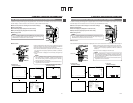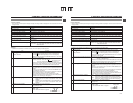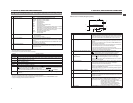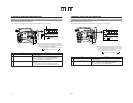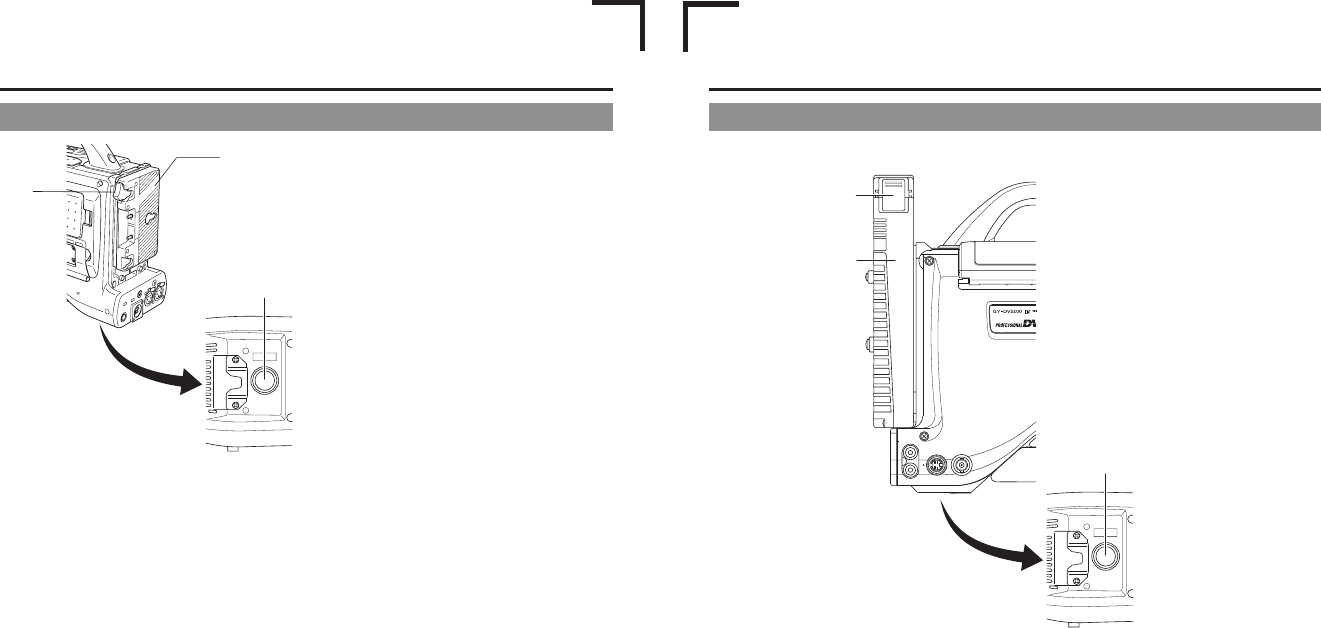
20
2. CONTROLS, INDICATORS AND CONNECTORS
8 Battery holder
Mount Anton-Bauer battery pack here.
9 Battery release lever
This release lever is used to detach the battery pack.
☞ See “Attaching and Detaching an Anton-Bauer Battery
Pack” on page 36.
0 [BREAKER] Breaker button
The breaker trips when the power consumption exceeds
the capacity.
If the breaker trips, confirm that there are no abnormalities
and that the power consumption does not exceed the rated
wattage. If no abnormalities are detected, press the
BREAKER button before turning the power ON again to
put the camera in the operating status.
If the unit still does not work normally, please consult the
person in charge of professional video equipment at your
nearest JVC-authorized service agent.
i
o
!0
2-5 Rear Section (Cont’d)
E-20
2. CONTROLS, INDICATORS AND CONNECTORS
8
Battery holder
Mount Flat shape type battery pack here.
☞ See “Using Flat Shape Type Battery Pack (optional)” on
page 36.
9
Battery holder lock release knob
This knob is used to open the battery case cover. Press the
knob while turning to open the cover.
0
[BREAKER] Breaker button
The breaker trips when the power consumption exceeds
the capacity.
If the breaker trips, confirm that there are no abnormalities
and that the power consumption does not exceed the rated
wattage. If no abnormalities are detected, press the
BREAKER button before turning the power ON again to
put the camera in the operating status.
If the unit still does not work normally, please consult the
person in charge of professional video equipment at your
nearest JVC-authorized service agent.
PUSH
LINE OUT
Y/C OUT
CH-1
CH-2
MONITOR OUT
i
o
!0
2-5 Rear Section (Cont’d)
E
U