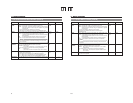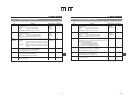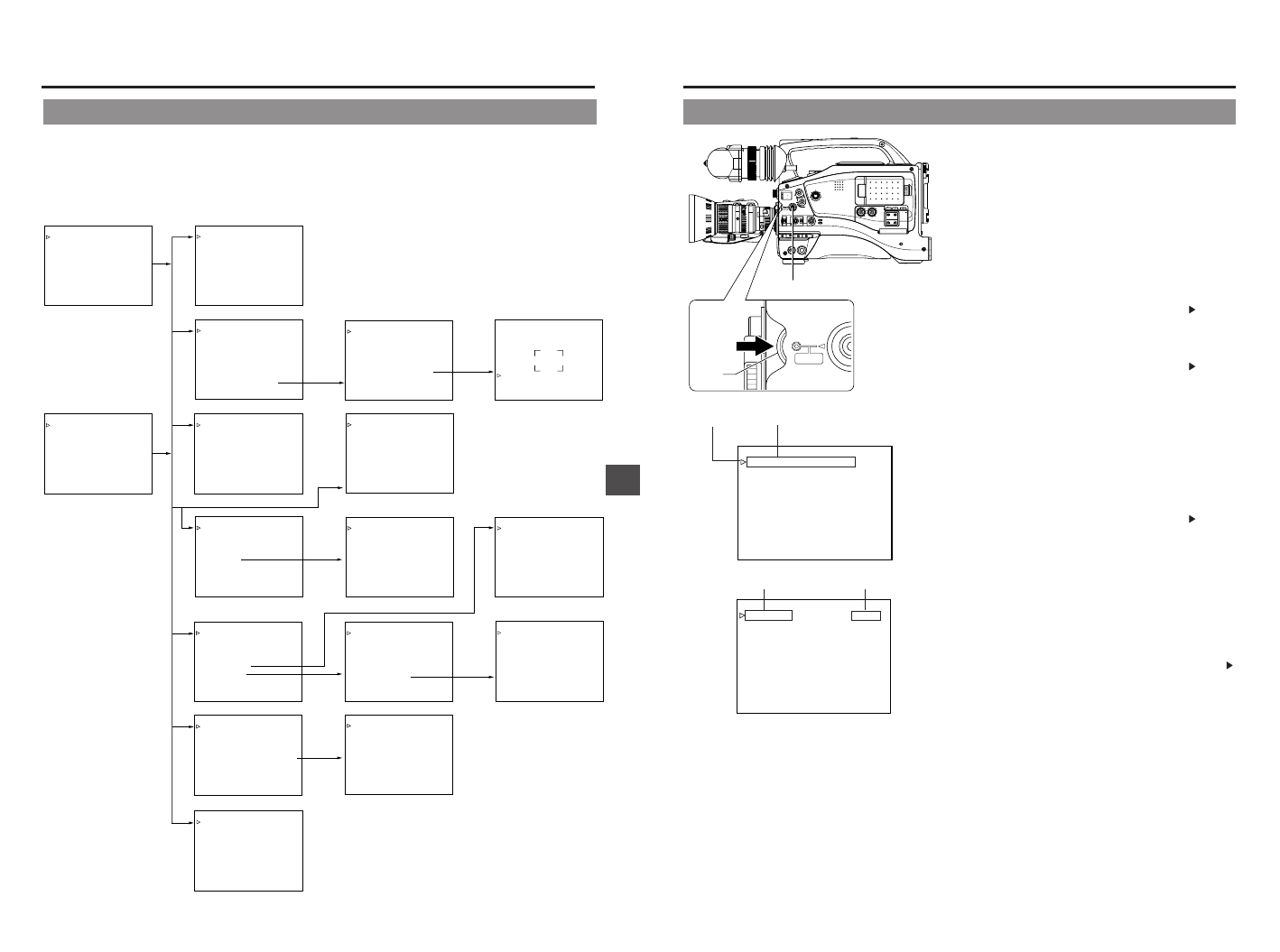
11. MENU SCREENS
71
11-1 Menu Screen Configuration
The Menu Screen consists of multiple layers of menu screens as shown below. The menu screen to be set is selected from the TOP
MENU in accordance with the function or purpose.
The items on the menu screens differ with the Camera mode and the VTR mode. The contents of set items are stored in the GY-
DV5100’s memory and are retained even when the power is turned off.
The FILE MANAGE menu screen can be used to store the menu setting contents in two types of files (FILE A, FILE B) on the GY-
DV5100. When saving menu setting contents that remain more or less fixed, these are stored in FILE A or FILE B. A saved file (FILE
A or B) can be read out on the FILE MANAGE menu screen.
––– MENU –––
CAMERA OPERATION..
CAMERA PROCESS..
AUDIO/VIDEO..
LCD/VF..
TC/UB/CLOCK..
OTHERS..
FILE MANAGE..
MENU ALL RESET CANCEL
EXIT
––– CAMERA OPERATION –––
SHUTTER STEP
FAW NONE
GAIN L 0dB
GAIN M 9dB
GAIN H 18dB
LOLUX GAIN 30dB
SMOOTH TRANS ON
SPOT L/BACK L MIDDLE
ASPECT RATIO 4:3
PAGE BACK
––– CAMERA PROCESS –––
MASTER BLACK NORMAL
DETAIL NORMAL
DTL.V/H BALANCE NORMAL
DTL.FREQUENCY MIDDLE
SKIN DTL.DETECT OFF
V.RESOLUTION NORMAL
WHITE CLIP 108%
KNEE POINT 100%
ADVANCED PROCESS..
PAGE BACK
––– ADVANCED PROCESS –––
COLOR MATRIX
STANDARD
GAMMA NORMAL
CINE MODE OFF
FLARE<MASTER> NORMAL
FLARE<R> NORMAL
FLARE<B> NORMAL
SKIN COLOR ADJUST..
PAGE BACK
––– SKIN COLOR ADJUST –––
SKIN COLOR DET. STOP
SKIN COLOR RANGE NORMAL
PAGE BACK
––– MENU –––
AUDIO/VIDEO..
LCD/VF..
TC/UB/CLOCK..
OTHERS..
FILE MANAGE..
MENU ALL RESET CANCEL
EXIT
––– AUDIO/VIDEO –––
TEST TONE OFF
AUDIO MODE 48K
CH1 FRONT VR ENABLE
WIND CUT OFF
AUDIO REF.LEVEL –20dB
AUDIO SELECT CH1/2
AUDIO MONITOR MIX
A.OUT AT SEARCH ON
SET UP 7.5%
PAGE BACK
––– LCD/VF(1/2) –––
ZEBRA 70–80%
F.NO/IRIS IND. OFF
FILTER ON
SAFETY ZONE ON
CENTER MARK OFF
NEXT PAGE
PAGE BACK
––– LCD/VF(2/2) –––
TAPE REMAIN ON
BATTERY INFO VOLTAGE
TC/UB ON
AUDIO ON
LCD COLOR NORMAL
LCD PEAKINGS NORMAL
PAGE BACK
––– TC/UB/CLOCK –––
TC PRESET 00:00:00:00
EXECUTE
UB PRESET 00 00 00 00
EXECUTE
DROP/NON DROP DROP
TIME/DATE..
PAGE BACK
––– LCD/VF –––
TAPE REMAIN ON
BATTERY INFO VOLTAGE
TC/UB ON
AUDIO ON
LCD COLOR NORMAL
LCD PEAKINGS NORMAL
PAGE BACK
––– TIME/DATE –––
DISPLAY ON
DISPLAY MODE BARS+CAM
DATE REC OFF
DISPLAY STYLE DATE+TIME
DATE STYLE MM/DD/YY
TIME STYLE 24HOUR
SEC DISPLAY ON
CLOCK ADJUST..
PAGE BACK
––– CLOCK ADJUST –––
DATE(MM/DD/YY) 08/20/02
TIME 09:33
PAGE BACK
––– OTHERS(1/2) –––
OUTPUT CHAR. OFF
––– OTHERS(2/2) –––
ALARM VR LEVEL HIGH
BATTERY TYPE 14.4V
FRONT TALLY BLINK
BACK TALLY BLINK
PAGE BACK
DRUM HOUR 00200
––– FILE MANAGE –––
LOAD FILE A
LOAD CANCEL
STORE FILE A
STORE CANCEL
RESET FILE A
RESET CANCEL
PAGE BACK
DV REC TRIGGER OFF
LONG PAUSE TIME 5MIN
REM FF/REW MODE FF/REW
NEXT PAGE
PAGE BACK
STEP SLOW MODE FRAME
HEADER REC..
––– HEADER REC –––
START KEY DISABLE
TC DATA 00:00:00:00
EXECUTE
UB DATA 00 00 00 00
EXECUTE
BARS TIME 30SEC
BLACK TIME 30SEC
PAGE BACK
TOP MENU screen (CAM)
CLOCK ADJUST screen
TOP MENU screen (VTR)
CAMERA OPERATION screen
CAMERA PROCESS screen
AUDIO/VIDEO screen LCD/VF screen (VTR)
LCD/VF screen (1/2)
TC/UB/CLOCK screen
OTHERS screen
FILE MANAGE screen
ADVANCED PROCESS screen SKIN COLOR ADJUST screen
CAM
CAM
CAM
VTR
LCD/VF screen (2/2)
TIME/DATE screen
OTHERS screen
HEADER REC screen
72
11. MENU SCREENS
11-2 Setting Menu Screens
MONITOR
EDITSEARCH
FILTER
STATUS
SHUTTER
MENU
AUTO IRIS
BACK L
NORMAL
SPOT L
STRETCH
NORMAL
COMPRESS
FULL AUTO BLACK LOLUX
MODE
POWER
ON OFF
VTR
OPEN
VTR
CAM
1
3200K
5600K
5600K
5600K
ND
/
/
ND
2
.3
.4
1
8
1
64
CH-1
AUDIO IN
AUDIO SELECT
CH-2
CH-1 CH-2
FRONT
REAR
AUTO
MANUAL
AUDIO
LEVEL
CH-1 CH-2
PULL
OPEN
LCDBRIGHT DISPLAY
ST
A
SHUTTER
MENU
––– MENU –––
CAMERA OPERATION..
CAMERA PROCESS..
AUDIO/VIDEO..
LCD/VF..
TC/UB/CLOCK..
OTHERS..
FILE MANAGE..
MENU ALL RESET CANCEL
EXIT
––– CAMERA OPERATION –––
SHUTTER STEP
FAW PRESET
GAIN L 6dB
GAIN M 9dB
GAIN H ALC
SMOOTH TRANS ON
SPOT L/BACK L MID
ASPECT RATIO 4:3
PAGE BACK
LOLUX GAIN 30dB
Make the settings while observing the LCD monitor or the
viewfinder screen. If the OUTPUT CHAR. item on the OTHERS
(1/2) screen is set to ON, the menu screen can also be viewed
on a monitor connected to the MONITOR OUT or Y/C OUT
connector.
1.
Set the POWER switch to ON.
2.
Set the mode of the GY-DV5100 with the MODE switch.
(Camera mode or VTR mode)
3.
Press the STATUS button for 1 second or longer.
● The TOP MENU screen appears.
4.
Select the menu screen to be set.
Rotate the SHUTTER dial to align the cursor ( ) with the
menu screen to be set, and then press the SHUTTER dial.
● The selected menu screen appears.
5.
Select the menu item on the menu screen.
Rotate the SHUTTER dial to align the cursor ( ) with the
item to be set, and then press the SHUTTER dial.
● The setting area of the selected item starts blinking, and
the setting can now be made.
6.
Change the setting.
Rotate the SHUTTER dial to change the setting, and then
press the SHUTTER dial.
● The setting area stops blinking and the setting is entered.
■To change multiple items, repeat the procedures in steps
5.
and
6.
above.
7.
Return to the TOP MENU.
Rotate the SHUTTER dial to align the cursor ( ) with the
PAGE BACK item, and then press the SHUTTER dial.
■To change settings on other menu screens, repeat the
procedures in steps
4.
to
7.
above.
■To save the set contents in FILE A or B, select the FILE
MANAGE menu screen and perform the operations for saving
to file. ☞ See “FILE MANAGE Menu Screen” on page 73.
8.
To return to the normal screen after completing the settings,
use either of the following methods.
● Press the STATUS button
or
● Return to the TOP MENU screen and align the cursor (
)
with the EXIT item, and then press the SHUTTER dial.
STATUS button
Cursor
SHUT-
TER
dial
MENU screen
TOP MENU screen
CAMERA OPERATION MENU screen
Item Setting