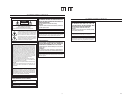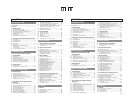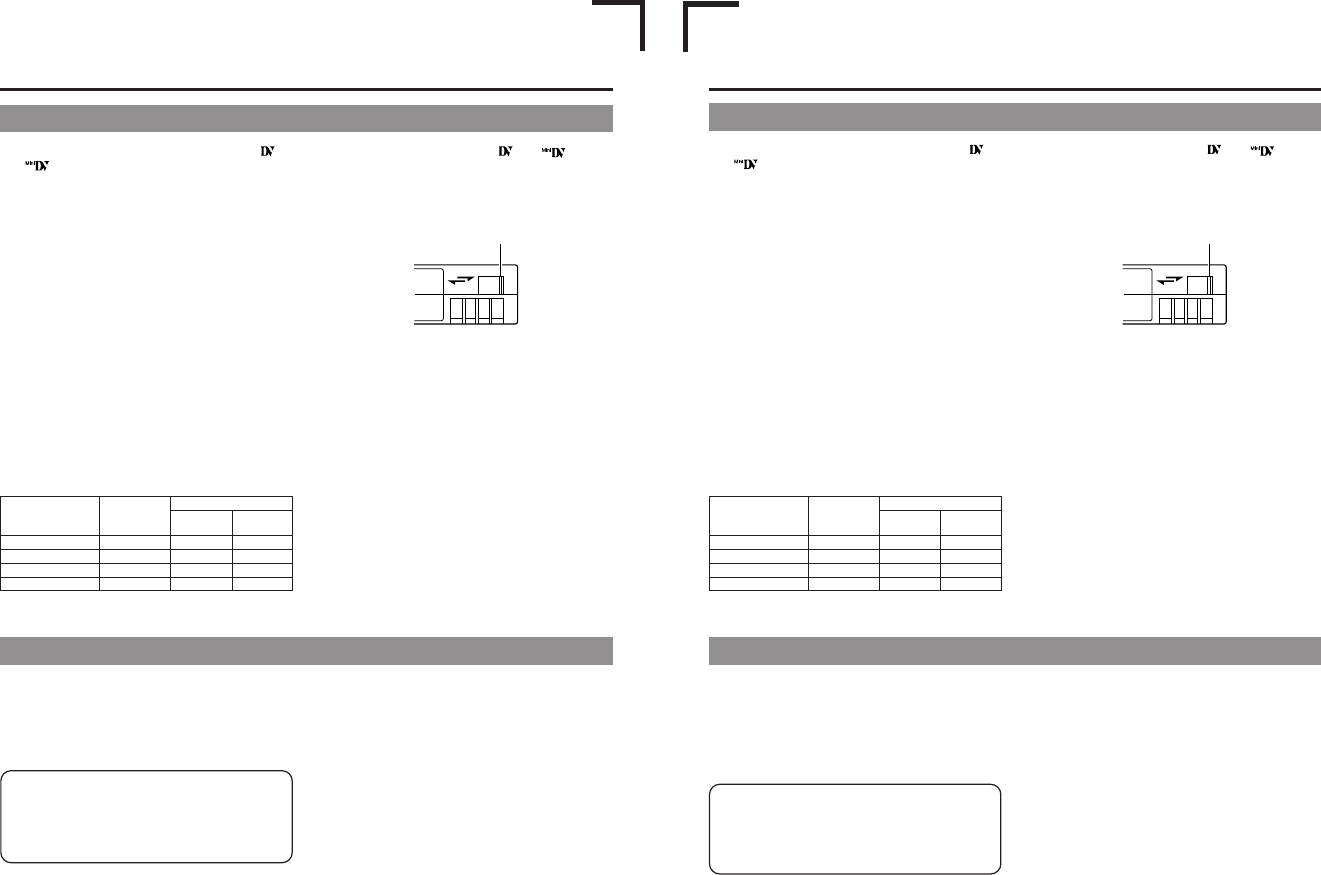
8
1. INTRODUCTION
The GY-DV5100 can use any of the following battery packs.
●
Flat shape type
●
Anton-Bauer battery pack: DIONIC 90
Trimpack 13/14 Series
Magnum 13/14 Series
Compack 13/14 Series
Propack 13/14 Series
*A flat shape type battery pack cannot be connected directly
to the camera. It is necessary to mount the optional battery
case.
●
Battery case: SCV2978-002
See “Attaching the NP-1B type Battery” on page 36.
1-5 Battery Pack to be Used
To display the remaining battery power accurately, set the
BATTERY TYPE item on the OTHERS (2/2) menu screen
and BATTERY INFO item on the LCD/VF (2/2) menu
screen according to the type of the battery pack in use.
☞See “BATTERY TYPE” on page 87.
☞See “BATTERY INFO” on page 82.
1-4 Videocassette to be Used
● Use JVC’s videocassette tapes marked with the “ ” or
“ ” symbol.
Standard DV videocassette: LA-DV276, LA-DV186, LA-
DV124
Mini DV videocassette: M-DV63PRO, M-DV60, M-DV30
* Do not use M-DV80.
● Videocassettes cannot be used upside down.
● Avoid storing a videocassette with its tape not being
completely wound, as this may damage the tape. Rewind
it to the beginning before placing a cassette into storage.
● Store videocassettes in a place with little humidity and good
ventilation where mould does not form.
● After a videocassette tape has been used repeatedly,
it becomes unable to maintain full performance due to
an increase in noise caused by dropouts, etc. Do not
continue to use a dirty or damaged tape, as this will
reduce the rotary head life.
● Videocassette tapes with the “
” or “ ” symbol
are provided with a switch on the back to prevent
accidental erasure.
● Slide the switch to SAVE to protect the required recording
in the tape from being overwritten.
● To record on the tape, slide the switch to REC.
REC
SAVE
Switch
■For recording and storing videotapes in the best condition
● Do not leave the videotapes neglected for a long period.
If videotapes are left wound for a long period of time, it may
result in distortion of the tape. Also it may cause tape-to-tape
adhesion (known as blocking). It is recommended that vid-
eotapes be unspooled and rewound once a year for refresh-
ing.
● When tapes are not in use, store them in cases and on end.
Storage cases protect videotapes from humidity, dust and
ultraviolet light. Keep tapes in cases and do not store them
lying flat. When housed in a horizontal position, pressure from
other tapes can cause distortions and deformations of the
tape edges.
Observe the following instructions for the best recording and
storage of videotapes.
● Take care of the conditions of handling videotapes.
It is recommended that you record and store videotapes in
the environment below.
Storage
Recording Short period Long period
(Up to 10 years) (Over 10 years)
Temperature 17°C to 25°C 15°C to 23°C 15°C to 19°C
Humidity 30% to 70% 40% to 55% 25% to 35%
Hourly temperature change
Less than 10°C – –
Hourly humidity change
Less than 10% – –
E-8
1. INTRODUCTION
The GY-DV5100 can use any of the following battery packs.
●
Flat shape type
●
Anton-Bauer battery pack: DIONIC 90
Tr impack 13/14 Series
Magnum 13/14 Series
Compack 13/14 Series
Propack 13/14 Series
* An Anton-Bauer battery pack cannot be connected directly
to the camera. It is necessary to mount the optional battery
holder.
●
Battery holder: Anton-Bauer QR JVC DIGI
For details on how to mount the battery holder, see page
37.
1-5 Battery Pack to be Used
1-4 Videocassette to be Used
● Use JVC’s videocassette tapes marked with the “ ” or
“ ” symbol.
Standard DV videocassette: LA-DV276, LA-DV186, LA-
DV124
Mini DV videocassette: M-DV63PRO, M-DV60, M-DV30
* Do not use M-DV80.
● Videocassettes cannot be used upside down.
● Avoid storing a videocassette with its tape not being
completely wound, as this may damage the tape. Rewind
it to the beginning before placing a cassette into storage.
● Store videocassettes in a place with little humidity and good
ventilation where mould does not form.
● After a videocassette tape has been used repeatedly,
it becomes unable to maintain full performance due to
an increase in noise caused by dropouts, etc. Do not
continue to use a dirty or damaged tape, as this will
reduce the rotary head life.
● Videocassette tapes with the “
” or “ ” symbol
are provided with a switch on the back to prevent
accidental erasure.
● Slide the switch to SAVE to protect the required recording
in the tape from being overwritten.
● To record on the tape, slide the switch to REC.
REC
SAVE
Switch
■For recording and storing videotapes in the best condition
● Do not leave the videotapes neglected for a long period.
If videotapes are left wound for a long period of time, it may
result in distortion of the tape. Also it may cause tape-to-tape
adhesion (known as blocking). It is recommended that
videotapes be unspooled and rewound once a year for
refreshing.
● When tapes are not in use, store them in cases and on end.
Storage cases protect videotapes from humidity, dust and
ultraviolet light. Keep tapes in cases and do not store them
lying flat. When housed in a horizontal position, pressure from
other tapes can cause distortions and deformations of the
tape edges.
Observe the following instructions for the best recording and
storage of videotapes.
● Take care of the conditions of handling videotapes.
It is recommended that you record and store videotapes in
the environment below.
Storage
Recording Short period Long period
(Up to 10 years) (Over 10 years)
Temperature 17°C to 25°C 15°C to 23°C 15°C to 19°C
Humidity 30% to 70% 40% to 55% 25% to 35%
Hourly temperature change
Less than 10°C – –
Hourly humidity change
Less than 10% – –
To display the remaining battery power accurately, set the
BATTERY TYPE item on the OTHERS (2/2) menu screen
and BATTERY INFO item on the LCD/VF (2/2) menu screen
according to the type of the battery pack in use.
☞ See “BATTERY TYPE” on page 87.
☞ See “BATTERY INFO” on page 82.
E
U