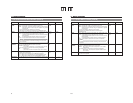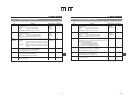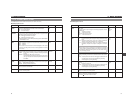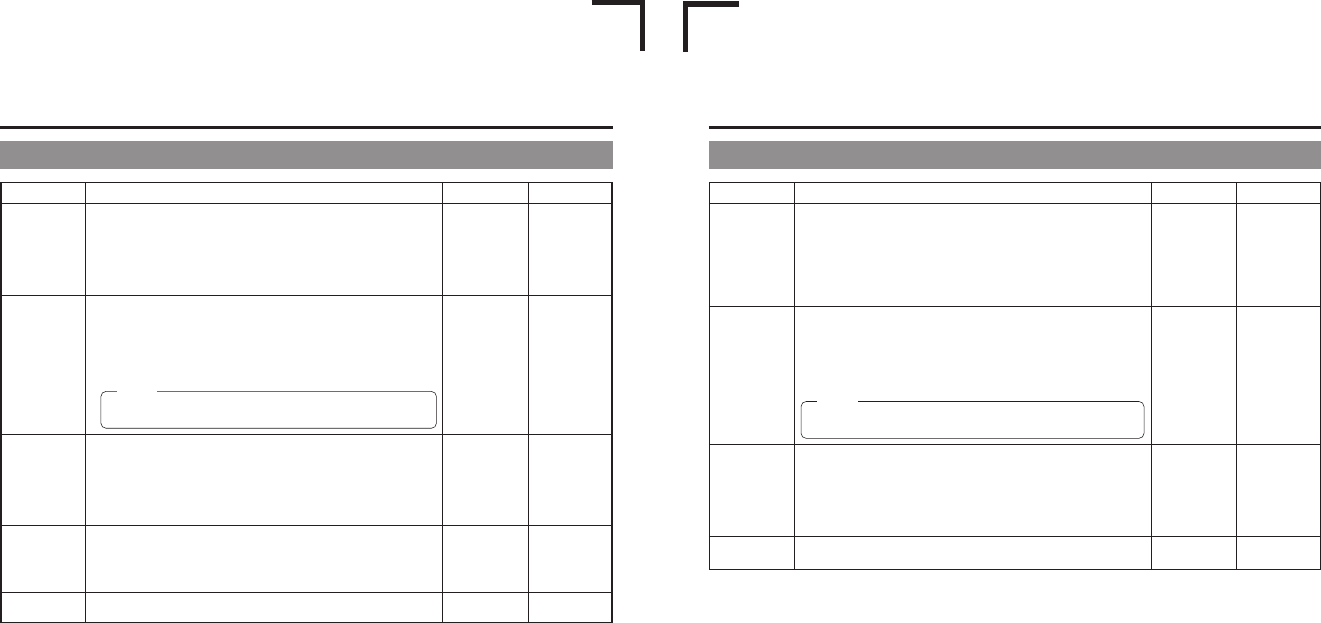
80
11. MENU SCREENS
AUDIO REF.
LEVEL
AUDIO
SELECT
AUDIO
MONITOR
SET UP
PAGE BACK
11-9 AUDIO/VIDEO Menu Screen (Cont’d)
Item Function Variation Range Initial Setting
–20dB
–12dB
CH1/2
MIX
CH3/4
STEREO
MIX
0.0%
7.5%
–––––
–20dB
CH1/2
MIX
7.5%
–––––
Sets the reference audio level of the tape (both CH-1 and CH-2).
–20dB : Records with –20 dB as the reference audio level.
–12dB : Records with –12 dB as the reference audio level. Use this setting
when playing back the tape using DV equipment for general
consumer use.
* Use the same setting for playback as for recording.
* This setting is unrelated to the audio level of the IEEE 1394 signal.
Used to select which channels to reproduce when playing back a tape
with sound recorded on 4 channels. (Can only be set in the VTR mode.)
CH1/2 : To reproduce the sound recorded on CH-1 and CH-2.
The GY-DV5100 records audio on the CH-1 and CH-2 channels
during shooting.
MIX : To simultaneously reproduce the sound of all four channels.
CH3/4 : To reproduce the sound of the CH-3 and CH-4 channels.
Selects whether stereo sound or mixed sound is output from the PHONES
jack when the MONITOR SELECT switch is set to MIX.
STEREO : Stereo sound
(CH-1 audio is output from L, CH-2 audio is output from R)
* Only audio of CH-1 is output from the monitoring loudspeaker.
MIX : Mixed sound
(The mixed CH-1 and CH-2 audio is output from L and R)
Selects whether the camera image or VTR playback image should be
provided with the setup signal.
* Setup signal can be selected even for IEEE1394 signal input.
0.0% : Setup signal is not attached to the recording/playback signal.
7.5% : Setup signal is attached to the recording/playback signal.
The TOP MENU screen returns when the SHUTTER dial is pressed while
the cursor is at this position.
The GY-DV5100 does not allow after-recording on the CH-3 and
CH-4 channels.
MEMO:
E-80
11. MENU SCREENS
Item Function Variation Range Initial Setting
AUDIO REF.
LEVEL
AUDIO
SELECT
AUDIO
MONITOR
PAGE BACK
–20dB
–12dB
CH1/2
MIX
CH3/4
STEREO
MIX
–––––
–20dB
CH1/2
MIX
–––––
Sets the reference audio level of the tape (both CH-1 and CH-2).
–20dB : Records with –20 dB as the reference audio level.
–12dB : Records with –12 dB as the reference audio level. Use this setting
when playing back the tape using DV equipment for general
consumer use.
* Use the same setting for playback as for recording.
* This setting is unrelated to the audio level of the DV signal.
(GY-DV5101 only)
Used to select which channels to reproduce when playing back a tape
with sound recorded on 4 channels. (Can only be set in the VTR mode.)
CH1/2 : To reproduce the sound recorded on CH-1 and CH-2.
The GY-DV5100 records audio on the CH-1 and CH-2 channels
during shooting.
MIX : To simultaneously reproduce the sound of all four channels.
CH3/4 : To reproduce the sound of the CH-3 and CH-4 channels.
Selects whether stereo sound or mixed sound is output from the PHONES
jack when the MONITOR SELECT switch is set to MIX.
STEREO : Stereo sound (CH-1 audio is output from L, CH-2 audio is
output from R)
* Only audio of CH-1 is output from the monitoring loudspeaker.
MIX : Mixed sound (The mixed CH-1 and CH-2 audio is output
from L and R)
The TOP MENU screen returns when the SHUTTER dial is pressed while
the cursor is at this position.
The GY-DV5100 does not allow after-recording on the CH-3 and CH-
4 channels.
MEMO:
11-9 AUDIO Menu Screen (Cont’d)
E
U