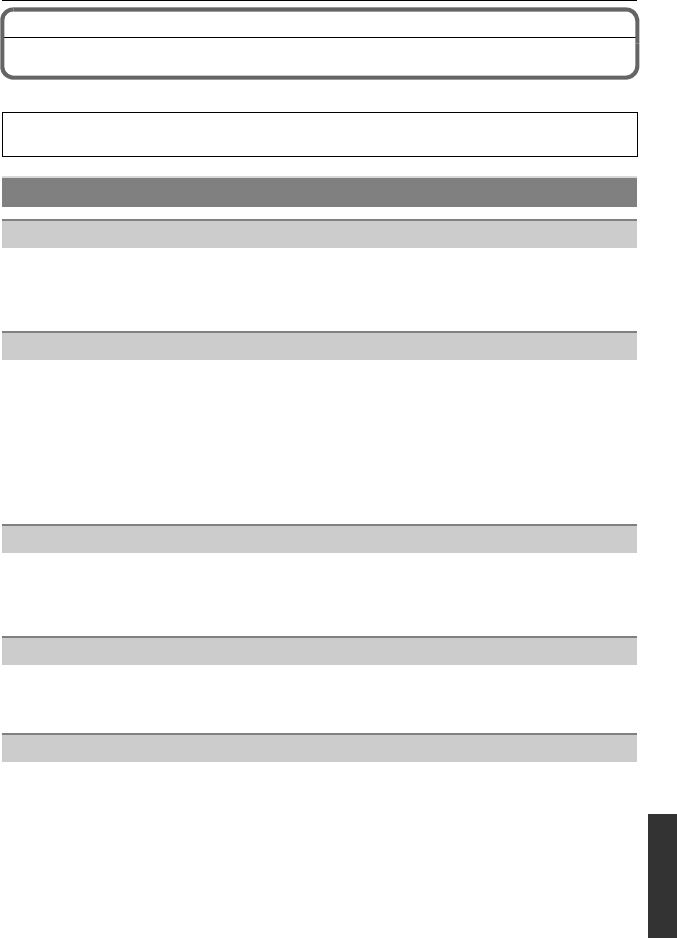
175
VQT2G44
Others
Troubleshooting
First, try out the following procedures (P175–183).
• The battery is not inserted correctly. (P24)
• The battery is exhausted.
• Charge the battery.
• AC adaptor is not connected properly. (P164)
• Is the display set to optional external viewfinder (P159)?
> Switch to LCD monitor display by pressing [LVF/LCD] on the optional external viewfinder
(P159).
• Is [AUTO LCD OFF] (P32) of the [ECONOMY] mode active?
> Press the shutter button halfway to cancel these modes.
• Is the LCD monitor switched off?
> Switch the display by pressing [DISPLAY]. (P55)
• The battery is exhausted.
• Charge the battery.
• The battery is exhausted.
• Charge the battery.
• If you leave the camera on, the battery will be exhausted.
> Turn the camera off frequently by using the [ECONOMY] mode etc. (P32)
• If you connect to a TV compatible with VIERA Link with a HDMI mini cable (optional) and turn
off the power on the TV with the remote control for the TV, the power on this unit also turns off.
> If you are not using VIERA Link, set [VIERA Link] to [OFF]. (P35)
• Is the temperature of the battery excessively high or low? If it is, it will take longer than usual to
charge the battery or charging may remain incomplete.
• Are the terminals of the charger or battery dirty?
> Wipe off the dirt using a dry cloth.
If the problem is not resolved, it may be improved by selecting [RESET] (P34) on the
[SETUP] menu.
Battery and power source
The camera cannot be operated even when it is turned on.
The LCD monitor turns off while the camera is turned on.
The camera turns off immediately after it is turned on.
This unit is turned off automatically.
The [CHARGE] lamp flashes.
DMC-GF1KPP-VQT2G44_eng.book 175 ページ 2009年8月17日 月曜日 午後1時19分


















