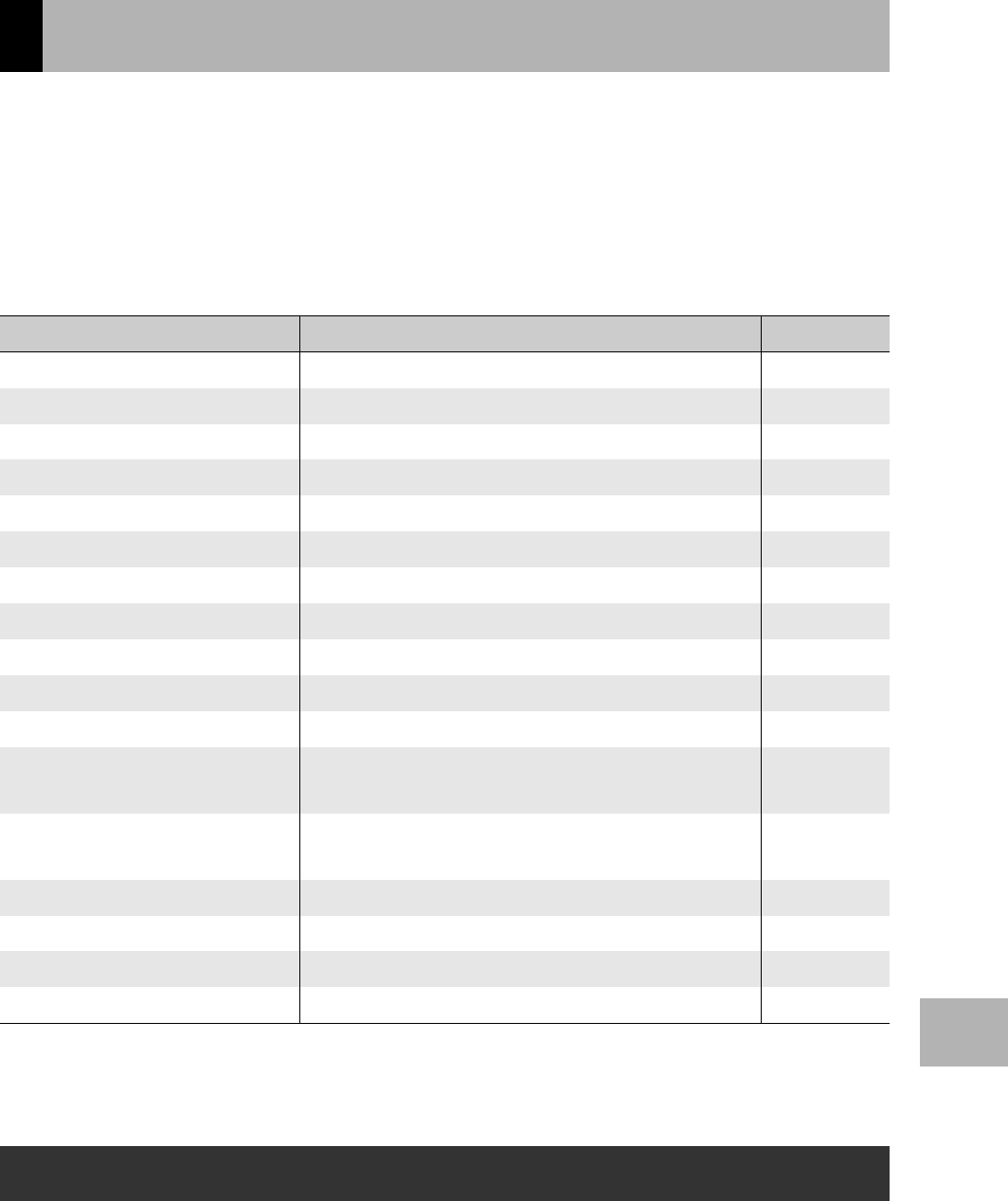
155
8
Using the Bluetooth
®
Function
You can set the Bluetooth
®
function, GPS information, or wireless
LAN (only for Caplio 500SE-W) by displaying the Expanded
Settings menu from the Shooting Setting menu (GP.59) or
Playback Setting menu (GP.88).
The Expanded Settings menu enables you to set the items listed in
the table below.
(*1)
You can import 1D barcode data and register it as a camera memo. Use this when using camera memos.
(G “Software User Guide”)
(*2)
Only for Caplio 500SE-W
This explains how to make the settings.
Use the !"$ buttons and MENU/OK button to select and set an
item.
1
Press the MENU/OK button.
• The Shooting Setting menu (or the Playback Setting menu) appears.
Expanded Settings Menu
Setting Options [Default Settings] Refer to
GPS DATUM TOKYO, [WGS-84] P.188
GPS DISP MODE [LAT/LON], UTM, MGRS, ALL P.189
GPS LOCK [OFF], ON P.190
PASS KEY - P.175
SEARCH COUNT 1, 2, 3, 4, [5], 6, 7, 8, 9, 10 P.176
BT AUTO CONN ON, [OFF] P.183
BT SERIAL - P.181
MASTER/SLAVE MASTER, [SLAVE] P.177
IMAGE FILE SIZE NO CHANGE, 1280, [640], 320, 160 P.178
AUTO DEL ON, [OFF] P.179
QUICK SEND MODE [OFF], 1TOUCH, 2TOUCH P.171
BARCODE MODE
(*1)
[MODE1], MODE2
“Software
User Guide”
SCAN TIME
(*1)
[3 SEC.], 6 SEC., 9 SEC., 12 SEC., 15 SEC.,
18 SEC., 21 SEC., 24 SEC., 27 SEC., 30 SEC.
“Software
User Guide”
CHANGE COM
(*2)
[W-LAN], BT P.193
READ COM SETTING
(*2)
-P.205
SEND TO
(*2)
- P.207, 220
SEND CONDITION
(*2)
[ON], OFF P.219
Using the Expanded Settings Menu


















