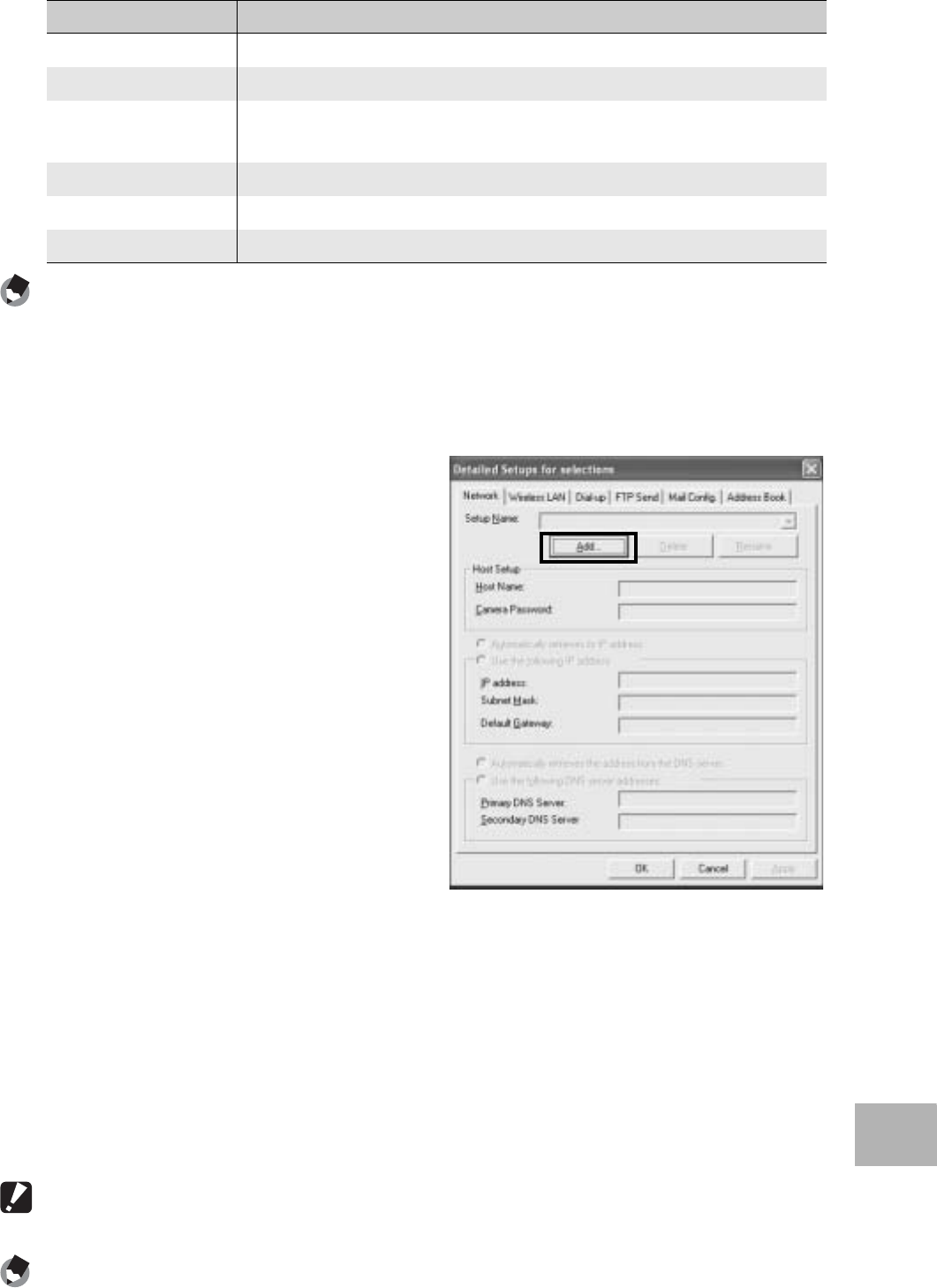
195
10
Using the Wireless LAN Function (Only for Caplio 500SE-W)
• The settings for the Detailed Setups tabs are as shown below.
Note ----------------------------------------------------------------------------------------------
• If there is no FTP server, you can set your computer as a Caplio server and specify
the destination for sending via FTP. (GP.199)
• You can also make the advanced settings for each individual setting by clicking the
[Detail] button to the right of the setting on the [Caplio Setting] screen.
5
Click the [Add] button
under the [Setup Name] list.
• The [New Name for the Setup]
dialog box appears.
6
Enter a setting name, and
then click [OK].
7
Make the advanced
settings.
• For the available advanced
settings, see P.196.
• To delete a setting, select the
setting you want to delete, and
click the [Delete] button.
• To rename a setting, select the setting you want to rename, click the
[Rename] button, and enter the new setting name in the [New Name
for the Setup] dialog box.
8
To make other advanced settings, click the tab with the
setting you want to make, and repeat Steps 5 to 7 above.
9
Click [OK].
• The display returns to the [Caplio Setting] screen.
Caution------------------------------------------------------------------------------------------
For details about the settings, consult your system administrator.
Note ----------------------------------------------------------------------------------------------
When [Apply] is clicked, the current setting is registered.
Detailed Setups tab Settings
Network IP address and other settings (Send via Mail, Send via FTP)
Wireless LAN Wireless LAN settings (Send via Mail, Send via FTP)
Dial-up This camera is not configured for a dial-up connection, so this
setting is not required.
FTP Send Destination FTP server name and other settings (Send via FTP)
Mail Config. Destination SMTP server name and other settings (Send via Mail)
Address Book Destination mail address settings (Send via Mail)


















