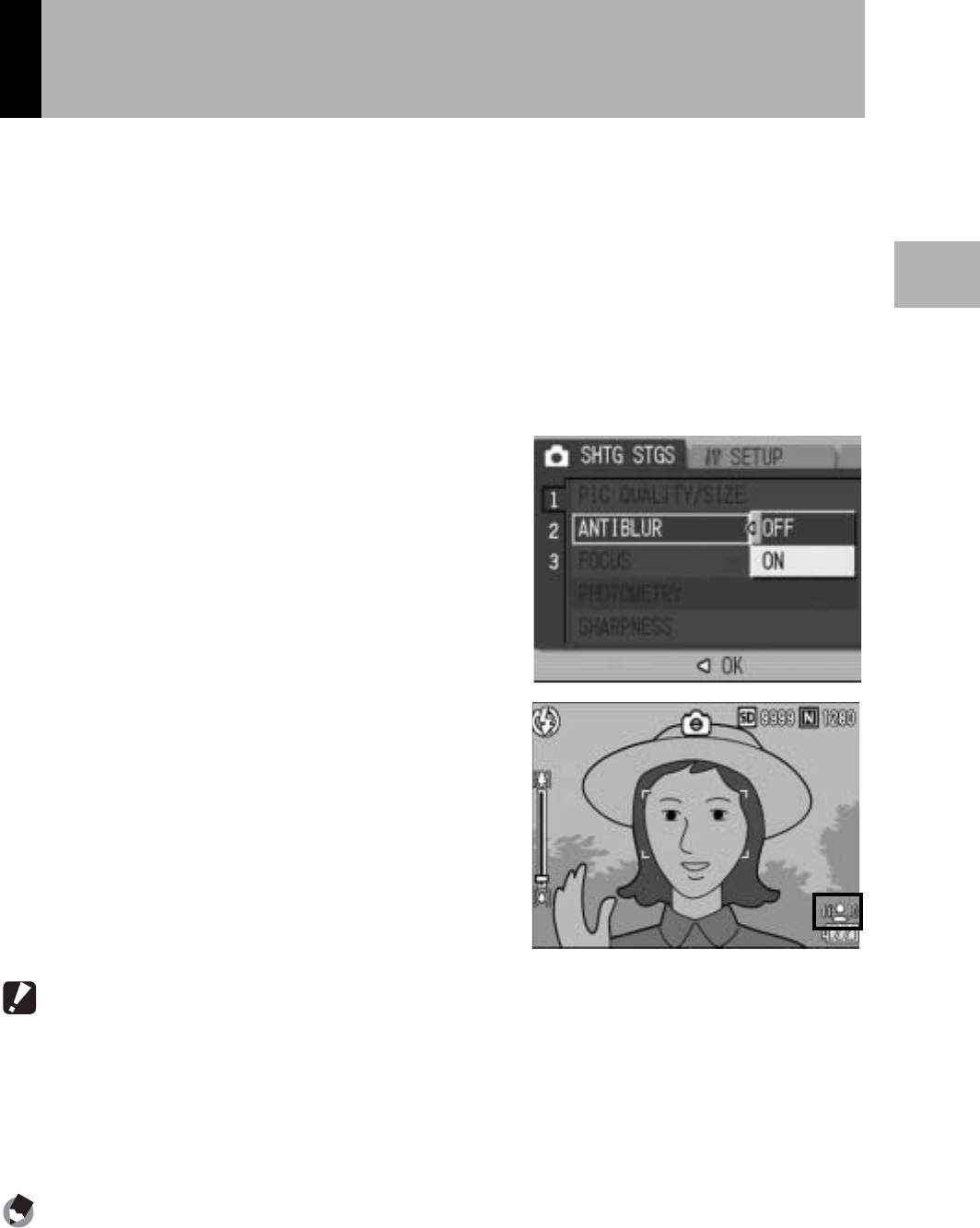
63
Various Shooting Functions
1
This function minimizes camera shake and blurring during shooting.
1
Turn the mode dial to 5/K.
2
Press the MENU/OK button.
• The Shooting Setting menu is displayed.
3
Press the " button to select [ANTIBLUR] and press the
$ button.
4
Press the !" buttons to select
[ON].
5
Press the MENU/OK button, or
# button and press the MENU/
OK button.
• The antiblur symbol appears on the
screen.
Caution------------------------------------------------------------------------------------------
• The antiblur function does not work when the ISO setting is set to a setting other than
[AUTO] or the time exposure is set to a setting other than [OFF]. Set the ISO setting
to [AUTO] (GP.81) and set the time exposure to [OFF]. (GP.73)
• The antiblur function may not prevent blurring when shooting in dark places or when
the subject is moving.
Note ----------------------------------------------------------------------------------------------
The J mark appears when blurring is likely to occur. (GP.33)
Shooting with the Antiblur Function
(ANTIBLUR)


















