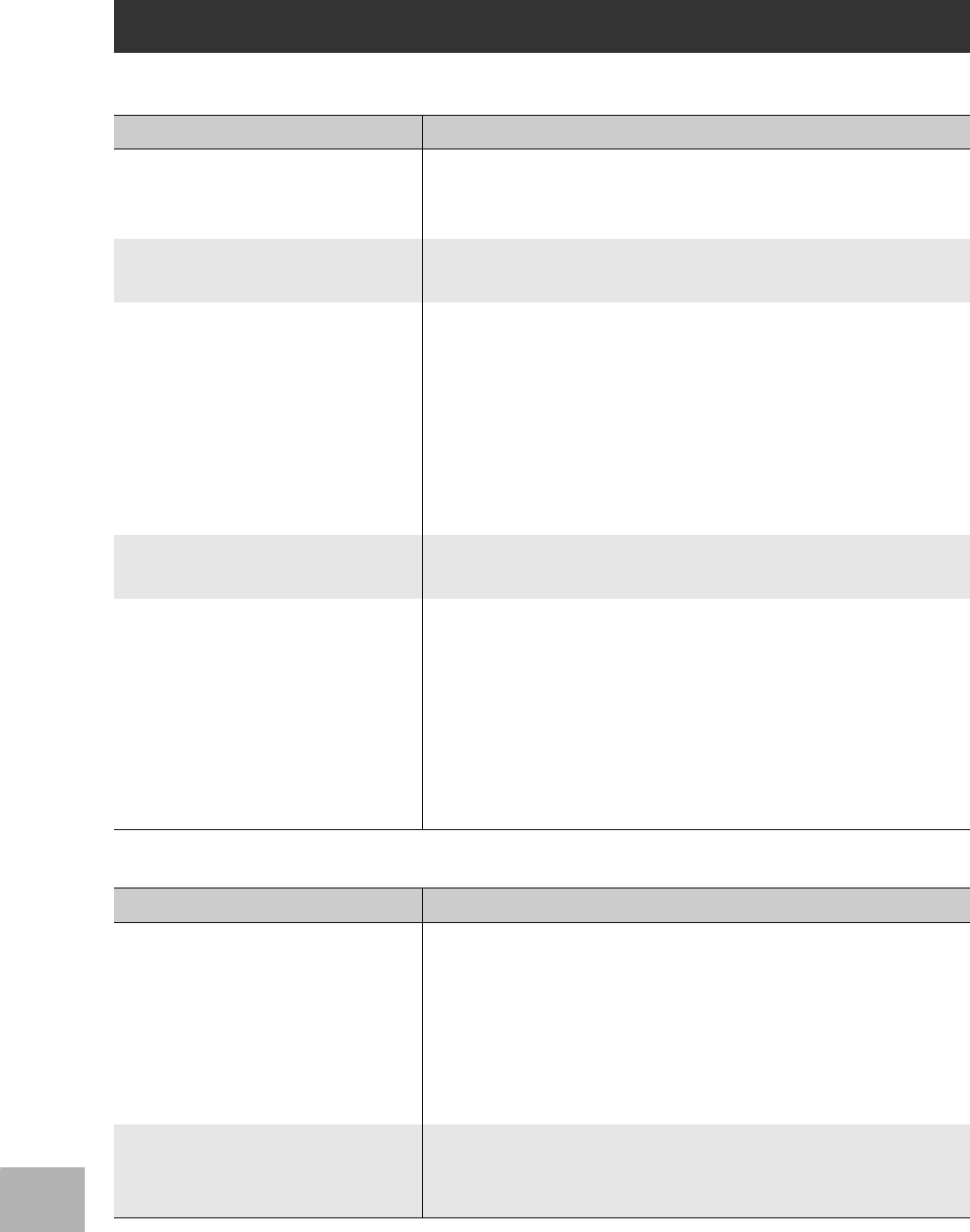
196
10
Using the Wireless LAN Function (Only for Caplio 500SE-W)
[Network] tab
[Wireless LAN] tab
Detailed Setups Tab Settings
Item Name Description
Host Setup
Host Name
Camera Password
These settings are not required when using this camera.
Automatically retrieves its IP
address
Select this to retrieve an IP address automatically for the
camera.
Use the following IP address
IP address
Subnet Mask
Default Gateway
Select this to use a fixed IP address, and then enter the
information below.
[IP address]
Fixed IP address for the camera
[Subnet Mask]
Usually enter 255.255.255.0.
[Default Gateway]
IP address of an Internet-connected computer
Automatically retrieves the
address from the DNS server
Select this to retrieve the address automatically from the
DNS server.
Use the following DNS server
addresses
Primary DNS Server
Secondary DNS Server
Select this to use a fixed DNS server address, and then
enter the information below.
[Primary DNS Server]
Primary DNS server address of your Internet service
provider
[Secondary DNS Server]
Secondary DNS server address of your Internet service
provider
Item Name Description
Connection Method Select from the following connection methods.
[Infrastructure]
Connection method for communication through routers and
access points
[AdHoc]
Connection method for communication between slave
devices
ESS-ID A wireless LAN enables communication between a master
device and a slave device having the same ESS-ID. Enter
the same ESS-ID as the master device.


















