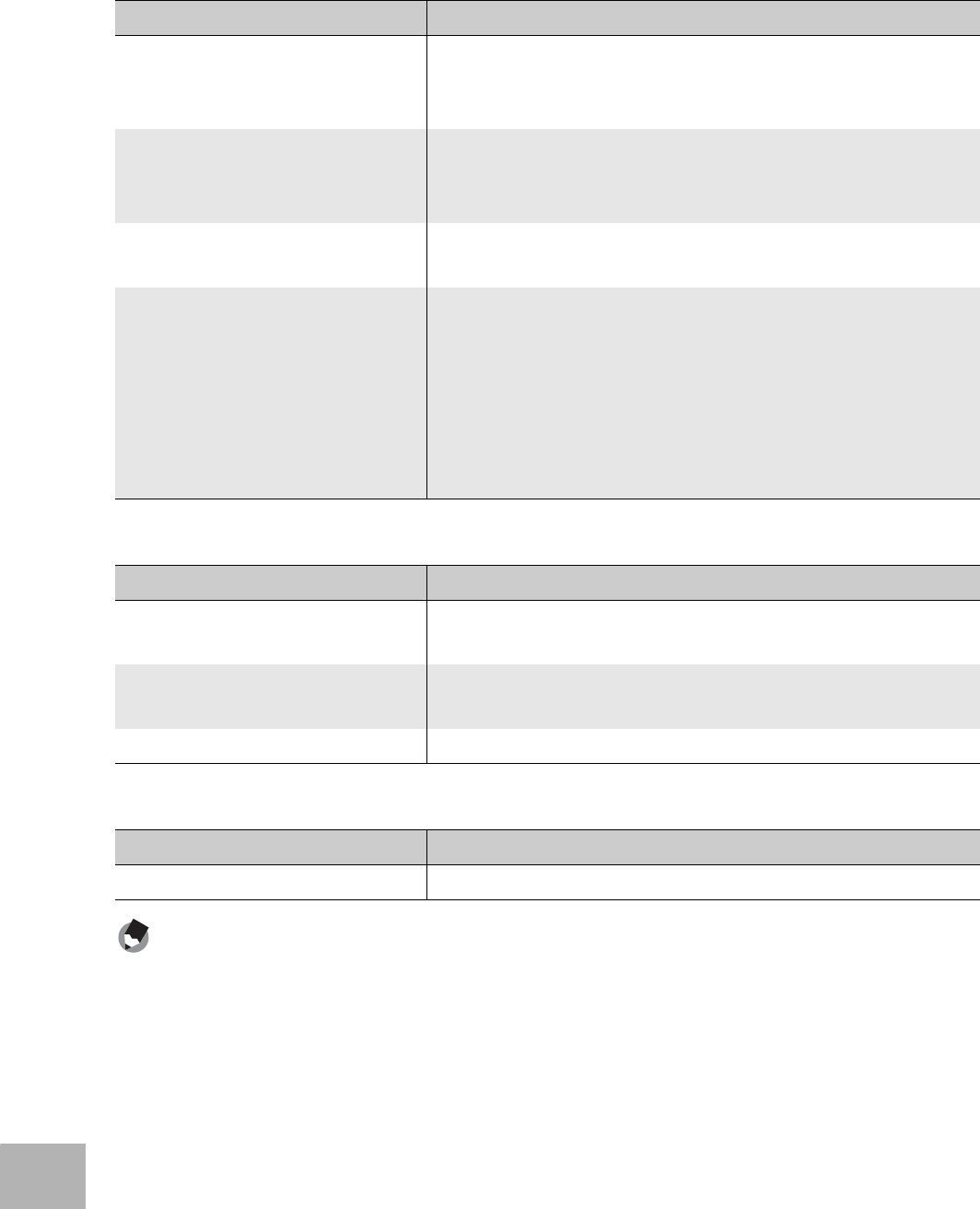
198
10
Using the Wireless LAN Function (Only for Caplio 500SE-W)
[FTP Send] tab
[Mail Config.] tab
[Address Book] tab
Note ----------------------------------------------------------------------------------------------
This camera is not configured for dial-up connection, so settings in the [Dial-up] tab are
not required.
Item Name Description
Server Name Set the name and IP address of the destination FTP server
to which to send files. If your computer is set as a Caplio
server (GP.199), set the IP address of your computer.
User Name and Password Set the user name (user ID) and password necessary for
connecting to an FTP server. If your computer is set as a
Caplio server (GP.199), this setting is not required.
Specify Folder Set the destination folder name (inbox folder in the FTP
server).
Does not send a file whose
name already exists.
Check this box to not send files with the same name to the
destination folder.
Do not check this box to send files with the same name to
the destination folder.
This setting is disabled when using a Caplio server
(GP.199). In this case, files with the same name are
renamed and saved to the destination folder. (GP.201)
Item Name Description
Server Name Set the name of the SMTP server (outgoing mail server) of
your Internet service provider.
User Name and Password Set the user name (user ID) and password necessary for
connecting to your Internet service provider.
From Address Enter the mail-from (your) address.
Item Name Description
E-mail Address Enter the destination address.


















