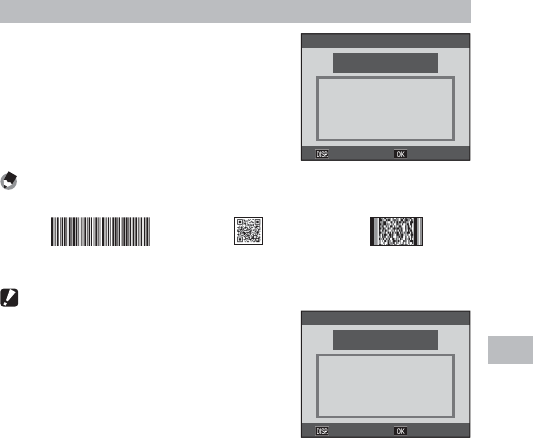
109
Setup Menu
9
Barcode
Frame the barcode in the picture display and
press MENU/OK. If the camera can read the
code, it will set the password to the barcode
and return to the previous menu. Press DISP.
to exit without entering a new password.
Read Barcode
Read Barcode
Cancel
Cancel
Execute
Execute
Aim the reader at the barcode
and press OK.
Aim the reader at the barcode
and press OK.
Note -------------------------------------------------------------------------------------
The camera can read linear and matrix barcodes.
Linear Matrix (QR) Matrix (PDF417)
Caution ---------------------------------------------------------------------------------
You will be prompted to enter a password
whenever you attempt to access password-
protected functions. Frame the password
barcode in the picture display and press MENU/
OK. If the barcode is incorrect, a message will be
displayed; select [Yes] to return to the password
entry dialog.
Read Barcode
Read Barcode
Cancel
Cancel
Execute
Execute
Aim the reader at the password
barcode and press OK.
Aim the reader at the password
barcode and press OK.


















