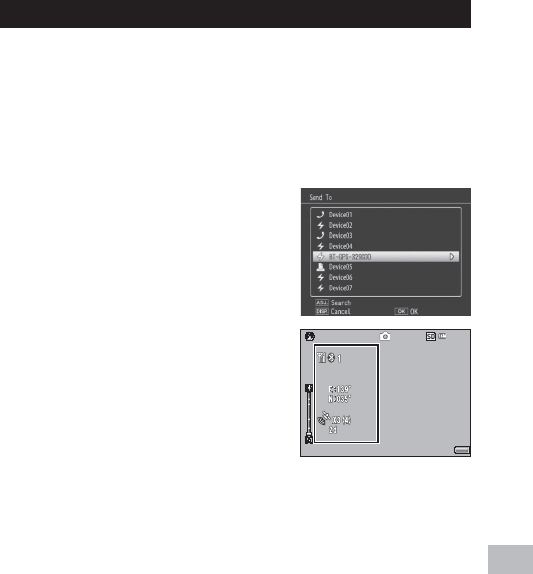
163
GPS (G800SE Only)
15
Bluetooth®-equipped GPS Units
Bluetooth®-equipped GPS units supply GPS data to the camera
wirelessly.
1
Select [Bluetooth Serial].
• Highlight [Bluetooth Serial] in the expanded settings menu (GP.118)
and press $ (if this is the first time you have used Bluetooth®, a
confirmation dialog; press # or $ to highlight [Yes] and press
MENU/OK to scan for available Bluetooth® devices).
2
Highlight a device.
• Press ! or " to highlight a device (to
view a description of the device, press
$; to remove the device from the list,
press D). If the desired device does not
appear, press ADJ./MEMO to refresh the
list.
3
Press MENU/OK.
• Press MENU/OK. The camera will show
connection status. If prompted for a
password, press MENU/OK and enter
a password as described on P.131. When
a connection is established, GPS data,
a Bluetooth® antenna icon, and a GPS
icon will appear in the shooting display.
359.2˚//NNW/mag
359.2˚//NNW/mag
359.2˚//NNW/mag
4:3 N
4:3 N
4:3 N9999
9999
9999
28
28
28


















