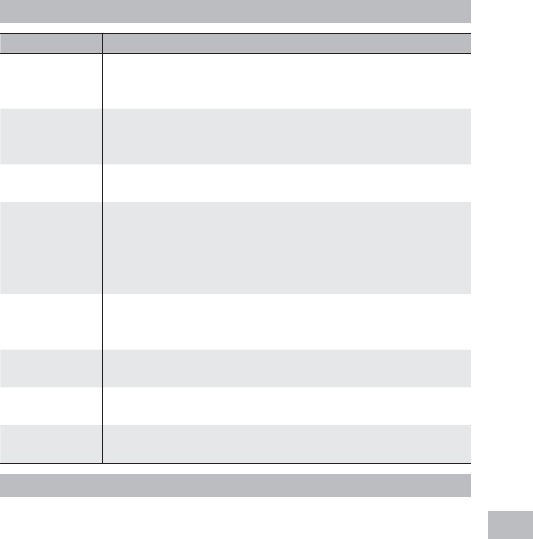
143
Wireless Networks (G800SE Only)
14
The [FTP Send] Tab
Item Name Description
Server Name Enter the name or IP address of the ftp server to which images
will be uploaded. If you are using the SR-10 server (GP.145), enter
the IP address.
User Name and
Password
Enter a user name and password for the ftp server to which
images will be uploaded. Not required if you are using the SR-10
server (GP.145).
Specify Folder Choose the destination folder for images uploaded to the ftp
server.
Download files
with the same
names
If this option is selected and images in the upload have the
same file names as images already on the server, the uploaded
images will replace those on the server. SR-10 servers ignore this
setting; during upload, images are renamed as necessary to avoid
duplication as described on P.145.
PASV Select this option to connect to the ftp server in PASV mode.
Choose this option when you are unable to connect to an ftp
server that is behind a firewall.
Encryption Choose the ftp encryption mode. Choosing [Explicit] or [Implicit]
enables encrypted ftp using SSL/TLS.
FTP port
number
Enter the port numbers selected for [FTP Receive Port] in the
SR-10 [Main] tab (G P.146).
Certificate Path Enter the path and file name for the certificated that will be
uploaded to the camera.
The [Web Server] Tab
See page P.62.


















