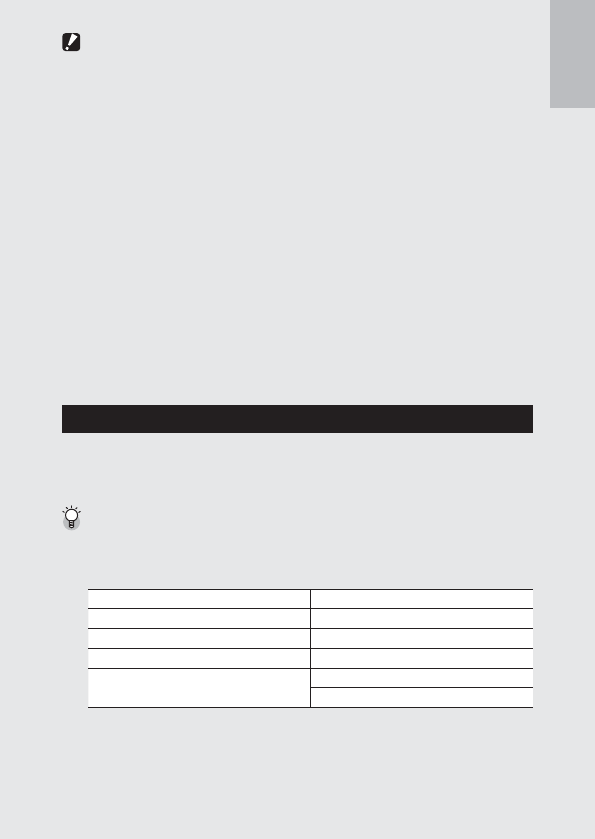
25
If you are using the camera for the first time, read this section.
Caution ---------------------------------------------------------------------------------
• The battery may become very hot immediately after operation. Turn the camera
off and leave it to cool down sufficiently before removing the battery.
• Please remove the battery if you are not going to use the camera for a long
period of time.
• When using a lithium-ion battery, use only the specified rechargeable lithium-
ion battery (DB-65). Do not use any other battery.
• DB-60 Li-ion batteries can not be used.
• NiMH batteries are not charged at purchase; charge before use.
• NiMH batteries may suffer a drop in performance immediately after purchase
or following a month or more of disuse and may need to be recharged two or
three times before they will hold a charge.
• The battery life of alkaline batteries varies with make and the time elapsed since
the date of manufacture. Capacity drops at low temperatures.
• Manganese and Ni-Cd batteries can not be used.
• The drain on the battery increases when a GPS unit or barcode reader is
connected or pictures are uploaded via Bluetooth® or over a wireless LAN. Use a
DB-65 or ready spare AAA batteries.
SD Memory Cards (Available in Stores)
Pictures can be stored in the camera’s 6.5 GB internal memory or on
optional Eye-Fi cards or SD, SDHC, and SDXC memory cards (hereafter
referred to as “memory cards”).
SD WORM and Write Once cards --------------------------------------------------
The G800SE supports SanDisk® SD™ WORM (Write Once Read Many) and Toshiba
Write Once cards. Data stored on these cards can not be deleted or modified. The
following are not available with SD WORM or Write Once cards:
Deleting files P.43 Recover File P.86
Skew Correction P.57, 90 Trim P.87
Continuous Mode P.78 Contrast Correction P.89
Resize P.85 Protect P.91
Copy to Card from Internal
Memory
P.85 DPOF P.92
Format [Card] P.96
• SD WORM and Write Once cards can contain up to 510 folders, each holding a
maximum of 510 photographs.
• Files can not be copied from a computer to an SD WORM or Write Once card
when the camera is connected via USB.


















