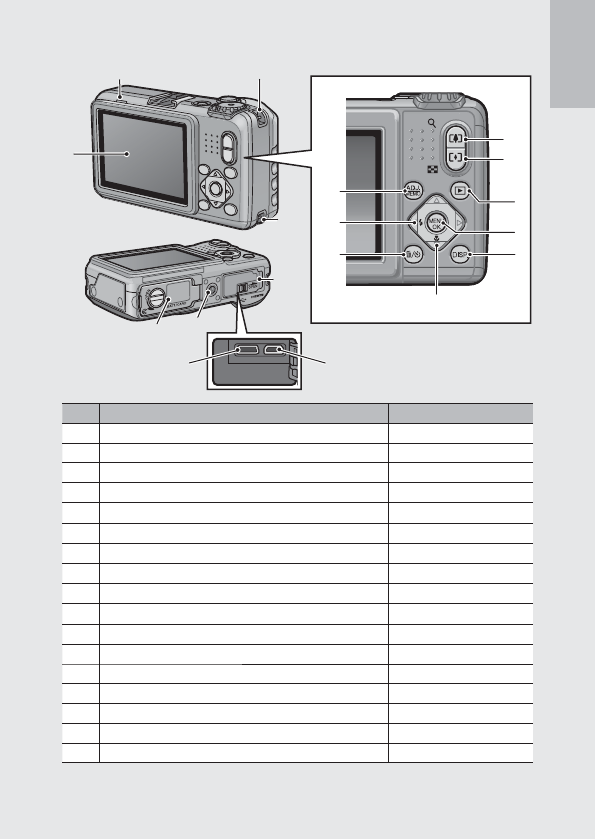
19
If you are using the camera for the first time, read this section.
Rear View
USB HDMI
1
2 3
7
6
4
5
8
3
13
9
12
10
11
16
15
17
14
Item Name Refer to
1 Picture Display P.20
2 Auto Focus/Flash Lamp P.34, 37
3 Strap Eyelet P.16
4
z (Telephoto)/8 (Enlarged view) Button
P.35, 40, 42
5
Z (Wide-angle)/9 (Thumbnail view) Button
P.35, 40, 42
6
6 ( Playback) Button
P.40
7 MENU/OK Button P.72, 84, 95, 113, 118, 127
8 DISP. Button P.42, 46
9
"/N ( Macro) Button
P.36
10
D ( Delete)/t ( Self-timer) Button
P.38, 43, 117
11
#/F ( Flash) Button
P.37
12 ADJ./MEMO Button P.52, 67
13 Terminal Cover P.94, 170, 179, 181
14 HDMI Micro Output Terminal (type D) P.94
15 USB Terminal P.170, 177, 179, 181
16 Tripod Screw Hole —
17 Battery/Card Cover P.29, 206


















