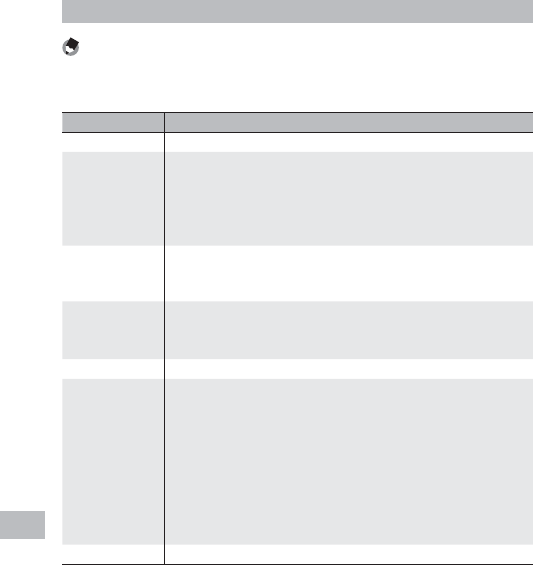
142
Wireless Networks (G800SE Only)
14
The [Wireless LAN] Tab
Note -------------------------------------------------------------------------------------
Wireless LAN settings do not require adjustment when the simple connection
option is used (GP.153).
Item Name Description
Camera Model Select [G800SE] when using this camera.
Connection
Method
Choose from the following connection methods:
• [Infrastructure STA]: Enable station mode for connection via an
access point.
• [Infrastructure AP]: Enable access point mode for connection via
an access point.
ESS-ID Establish wireless connections to master and slave devices with
shared ESS-IDs. Enter the access point ESS-ID (infrastructure STA
mode) or any ESS-ID (infrastructure AP mode).
Communication
Channel
Select the channel used by the access point.
• [Auto]: Automatic channel selection.
• [1–11]: Choose a channel manually.
Cryptography Choose an encryption type, or select [None] to disable encryption.
Network Key Enter the security key. Select a key type from [String] and [Hex]
and enter an encryption key in the text box.
• [String]: If [WEP] is selected for [Cryptography], enter an
encryption key of 5 or 13 characters. Five-character keys use 40-
bit encryption, 13-character keys 128-bit encryption. If [AES] or
[TKIP] is selected, enter an encryption key from 8 to 63 characters.
• [Hex]: Fixed IP address for the camera. If [WEP] is selected for
[Cryptography], enter a ten-character (40-bit) or 26-character
(128-bit) key. If [AES] or [TKIP] is selected, enter a 64-character key.
Authentication Choose the authentication type.


















