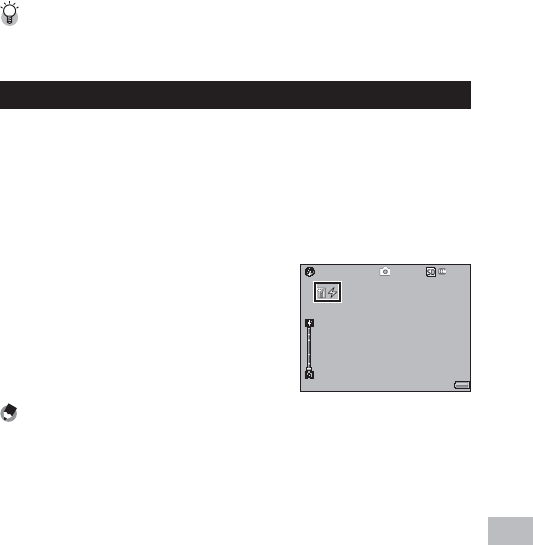
159
Wireless Networks (G800SE Only)
14
Terminating the Connection ------------------------------------------------------
To terminate the connection once transfer is complete, select playback mode or
turn the camera off.
One-Touch Transfer
When [1Touch] is selected for [Quick Send Mode], the MENU/OK
button can be used when a photo is displayed after shooting to
upload it to the host currently selected for [File Send] (GP.123) (if no
host is selected, the photo will be uploaded to the first host in the
communication list). The photo is not uploaded if the button is not
pressed in the time selected for [LCD Confirmation Time] (GP.98) in the
setup menu (GP.95); longer times are recommended.
A wireless LAN antenna icon is displayed
while the camera is connected; when
transfer is complete, the camera will return
to shooting mode without terminating
the connection. The connection can be
terminated by selecting playback mode or
turning the camera off.
Note -------------------------------------------------------------------------------------
• Photos can not be uploaded if: [Off] is selected for [LCD Confirmation Time], or
[On] or [WB-BKT] is selected for [Auto Bracket].
• Images are not resized during transfer, regardless of the option selected for
[Image File Size] (GP.124) in the expanded settings menu (GP.118).
4:3 N
4:3 N
4:3 N9999
9999
9999
28
28
28


















