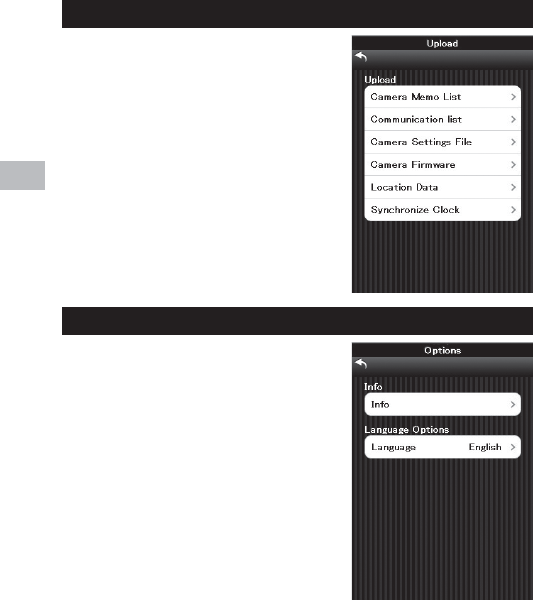
66
Web Server Mode (G800SE Only)
4
Uploading GPS and Clock Data
If the camera is connected to an Android
or iOS device, you can upload GPS
location data by selecting [Upload] in the
web browser menu display and tapping
[Location Data]. Location data can be
embedded in photographs and are
stored until the camera is turned off. You
can also upload the date and time from
the device to set the camera clock by
tapping [Synchronize Clock].
Viewing Network Info and Choosing a Language
To view network or camera version
information, select [Options] in the web
browser menu display. You can also use
the [Language Options] item to choose a
language.


















