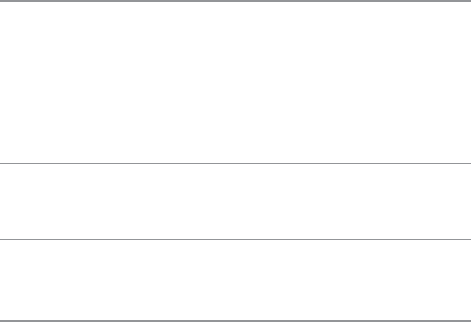
14
17
Direct Printing 170
About the Direct Print Function .................................................................170
Connecting the Camera to a Printer .........................................................170
Printing Still Images ........................................................................................ 171
Printing One or All Still Images ........................................................................................ 171
Printing Several Still Images ...............................................................................................173
Printing Reports .........................................................................................................................174
18
Installing Software 175
System Requirements ............................................................................................................176
Installing DC Software ........................................................................................................... 177
19
Copying Pictures to a Computer via USB 179
Windows..............................................................................................................179
Mac OS .................................................................................................................181
20
Appendices 183
Troubleshooting ...............................................................................................183
Error Messages ........................................................................................................................... 183
Camera Troubleshooting ..................................................................................................... 187
Available Settings ............................................................................................ 193
Specifications .................................................................................................... 195
Number of Images That Can Be Stored ....................................................198
Defaults Settings/Functions Whose Defaults Are Restored
When the Camera Is Turned Off ............................................................. 200
Using an Optional Wide Conversion Lens ...............................................203
Optional Filters..................................................................................................203
Using the External Flash ................................................................................204
Using Your Camera Abroad ..........................................................................205
Cautions on Use ................................................................................................ 206
Care and Storage ..............................................................................................208
Warranty and Servicing ................................................................................. 210
Trademark Information ..................................................................................211
Index ..................................................................................................................... 218


















