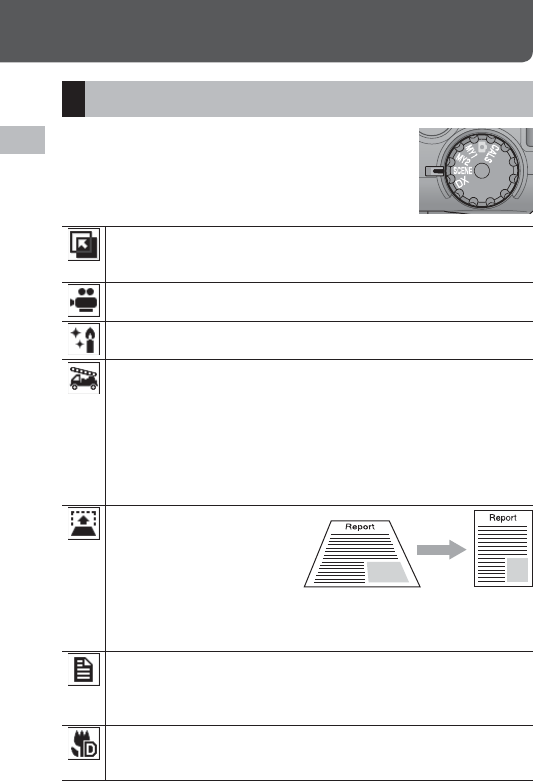
54
Taking Pictures in Scene Mode
2
2 Taking Pictures in Scene Mode
Scene Mode Options
In scene mode, you can select from six still image
modes and a movie mode to shoot with settings
automatically optimized for shooting conditions.
Watermark options: Use an existing photo as a template, allowing you to
match composition or distance when taking new pictures of the same
subject. See P.56 for details.
Movie: Allows you to shoot movies with sound. For detailed operations, see
P.58.
High Sens: Use when taking pictures in dimly lit places. The picture display
also becomes brighter.
Firefighting: Use to capture images under difficult conditions such as the
scene of a fire. The focal length is fixed to 2.5 m, allowing you to take clear
pictures in a situation where the auto focus would normally produce blurred
images due to flames, smoke and water vapor. Increasing the ISO sensitivity
extends the range of the flash, and prevents camera shake by controlling
the shutter speed even when the flash is not used. The sharpness level is
also increased in this mode and the picture display becomes brighter and is
suited for firefighting.
Skew Correct Mode: Reduce the
effects of perspective when
photographing rectangular
objects, such as message boards
or business cards. See P.57 for
details. Image size can be set to [c 4 : 3 F], [c 4 : 3 N], [a 4 : 3 F],
[a 4 : 3 N], [z 4 : 3 F], or [z 4 : 3 N] using the [Picture Quality/Size] option
(G P.73) in the shooting menu (G P.72).
Text mode: Use when capturing text images, for example notes written on
a whiteboard at a meeting. Images are captured in black and white. Image
size can be set to [o 4 : 3] or [c 4 : 3] using the [Size] option (GP.73) in the
shooting menu (GP.72).
Zoom Macro: The camera automatically zooms to the optimal zoom position
to shoot at a higher magnification than in normal macro shooting. Optical
zoom can not be used. Macro mode is selected automatically.


















