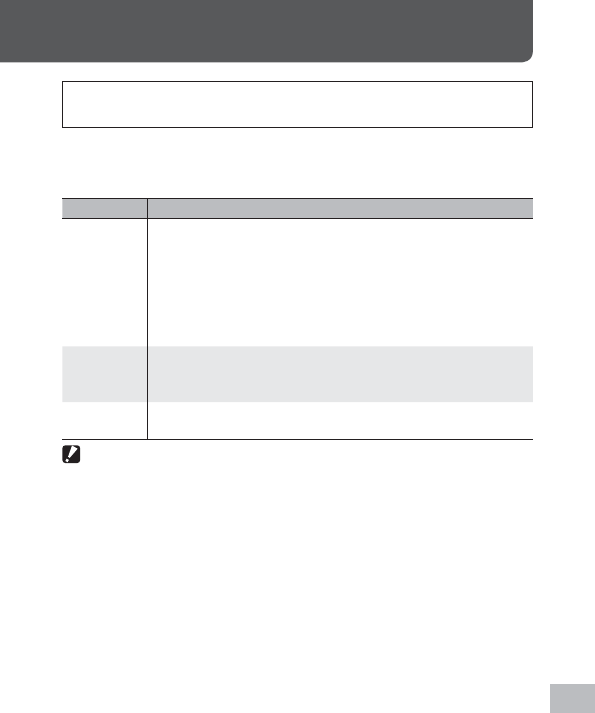
175
Installing Software
18
18 Installing Software
The software supplied in the camera’s internal memory is for Windows
only.
You can copy pictures to your computer using either the supplied
DL-10 software or standard operating system file-handling procedures.
DL-10 is stored in the camera’s internal memory.
Application Description
DC software DC software includes the following applications:
• DL-10: Download all images to the computer.
• List Editor: Create memo lists.
• ME1: View photos and movies, edit memos, and print memos with
photographs.
• ST-10: Adjust settings for connection to wireless LANs.
• SR-10: Create a server for the exclusive use of this camera.
EC1 Check whether photographs shot with [On] selected for [Edit
Detection] (G P.75) in the shooting menu have been altered since
they were taken.
EX1 Rename files according to memo descriptions or export memos as
CSV, XML, or text. EX1 comes in server and client versions.
Caution ---------------------------------------------------------------------------------
• Administrator privileges are required for installation.
• DL-10 is not network-compatible. Use as a stand-alone application.


















