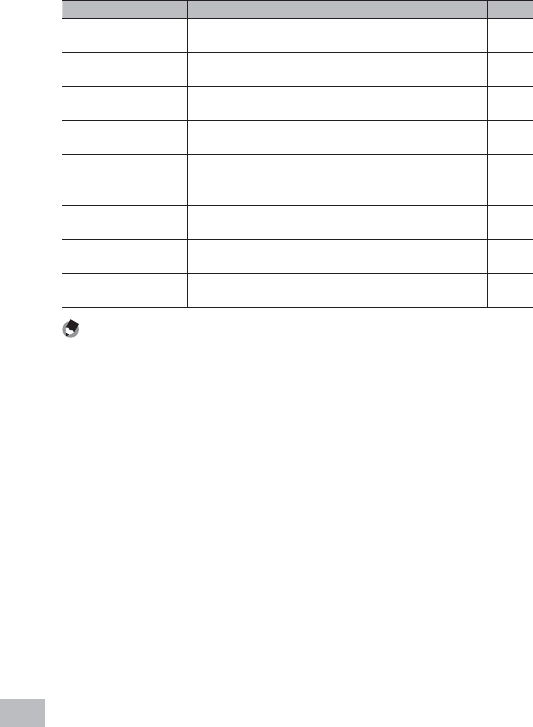
186
Appendices
20
FTP send setting errors
Error Message Cause and Solution Refer to
No upload server name
setting
[Server Name] for the destination is not set in the Detailed Setups
[FTP Send] tab. Set the [Server Name] setting.
P.143
Cannot detect IP address Unable to acquire the IP address of the destination server. Set the
correct [Server Name] setting in the Detailed Setups [FTP Send] tab.
P.143
No response from server The destination server does not respond. Check the advanced
settings on the [FTP Send] tab.
P.143
Cannot connect to server Unable to connect to the destination server. Check the advanced
settings on the [FTP Send] tab
P.143
Setting error either in user
name or password
Incorrect [User Name] or [Password] setting. Set the correct [User
Name] and [Password] settings in the Detailed Setups [FTP Send]
tab.
P.143
The folder does not exist. The specified inbox folder does not exist on the destination. Set the
correct [Folder Name] setting in the Detailed Setups [FTP Send] tab.
P.143
Cannot send Unable to send files for some reason. Check the advanced settings
on the [FTP Send] tab.
P.143
Server error An error is received from the server after connecting to the server.
Try resending the file.
—
Note -------------------------------------------------------------------------------------
Problems that can not be resolved as described above should be referred to a
support center or your local camera dealer.


















